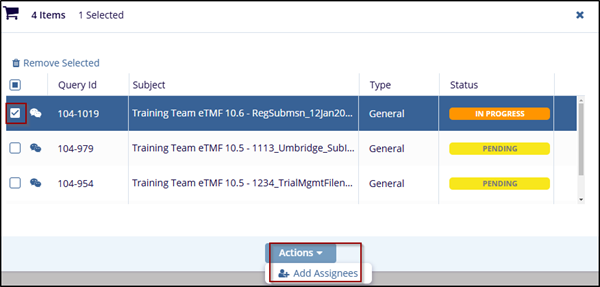Queries Cart
A Queries Cart allows users to collect queries for easier management. The Queries
Cart helps streamline the process of handling multiple queries at once without
repeatedly selecting them.
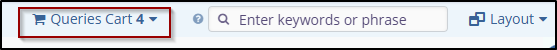
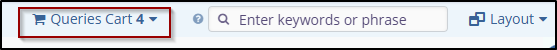
Steps to Add Queries to the Cart:
- In the grid view, Hover over the queries that need to be added to the cart.
- Click and hold on to the query, then drag it toward the Queries Cart at the
top, and release the query into the cart.
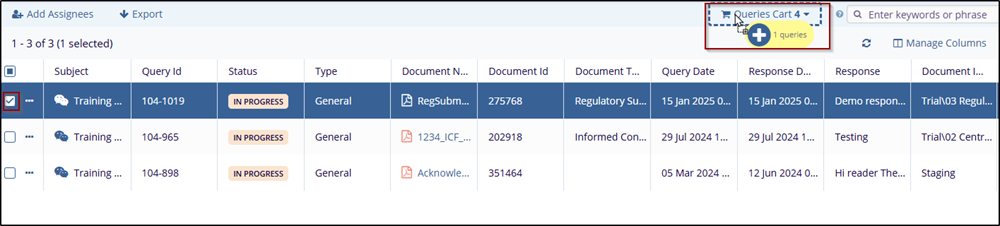
- Clicking the right button of the mouse on the query will give the option to Add
to Cart.
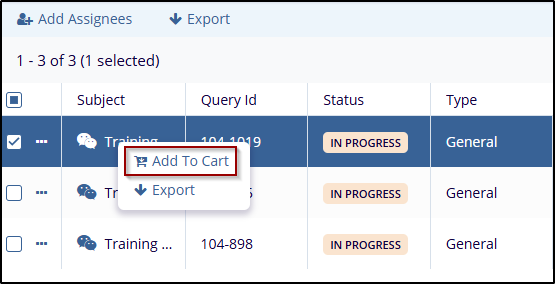
- Once added, Click on Queries Cart the query will appear in the cart that is
added to it and queries are listed with a Query ID, Subject, Type, and Status.
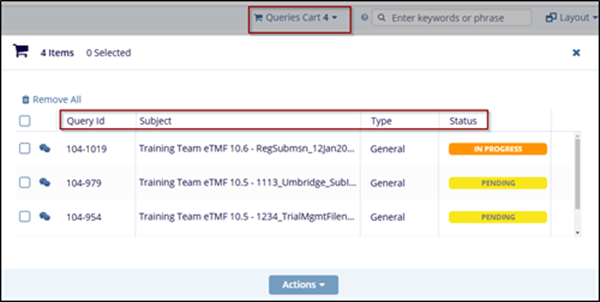
- Click the checkbox next to the Query ID the query will be highlighted, and the user
can perform actions to Add Assignees. (To Add Assignees, refer to the Add Assignees
section above.).