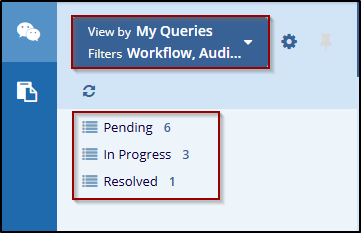Views Option
The View Options section allows users to control the type of queries displayed in the list by selecting or deselecting options.
The View options are
- Workflow: Displays queries related to approvals or status-changed queries.
- Audit: Shows queries that involve audit trail actions.
- General: Includes queries that do not belong to specific queries.
- Set Default: Saves the selected view options as the default for the current session.
- Set Default for all Rooms: Applies the selected view options as the default across
all rooms for the user.
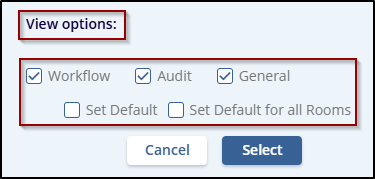
Steps to apply a filter for queries:
- Click on the dropdown menu, View Queries By window will display.
- Select My Queries from View Queries By.
- Select the checkbox as per the user requirement from the View Options section on the View Queries By pop-up window.
- Click Select to apply the changes or click Cancel to discard changes
and retain previous settings.
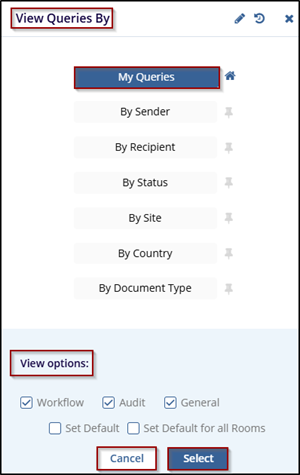
- The user will see the My Queries view along with the below status folders in the
index panel:
- Pending
- In Progress
- Resolved
- After clicking on Select, three status options become visible, as per the
selected view queries option it will show Pending, In Progress, and Resolved, each
displaying the result in a grid view.