Searching Contacts
To search for users, follow the steps below:
- From the Home Page, or from within a room as appropriate, click the Search icon located at the top right corner of the screen.
- The Search window appears. Select Contacts from the options given.
- Enter the user name in the Search textbox at the top of the window. This displays
the contacts in the Records section if available.
Refer to the screenshot below:
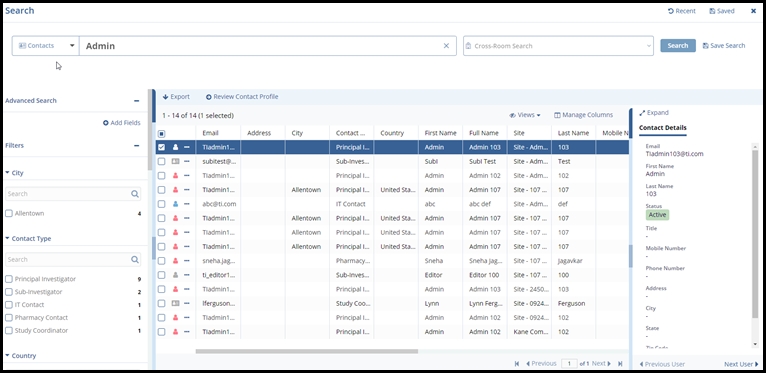
- Upon selecting a required from the results grid, details of that user will be displayed in the Contact Details section in the right pane.
