Opening an audit query
It is assumed that the user is already a part of the audit and has already either been assigned the document for review or claimed the audit finding for review. For these instructions, we are focusing on the Audit Responder role but the general instructions are the same.
To open an audit query, follow these steps:
- Select the document from the documents grid.
- Once again, we are assuming that the user has already claimed the finding for response. For additional instructions, please see the chapter on performing quality review related activities.
- If necessary, expand the Audit Information area of the metadata panel.
- Press the ‘Initiate Query’ button. See the screenshot below
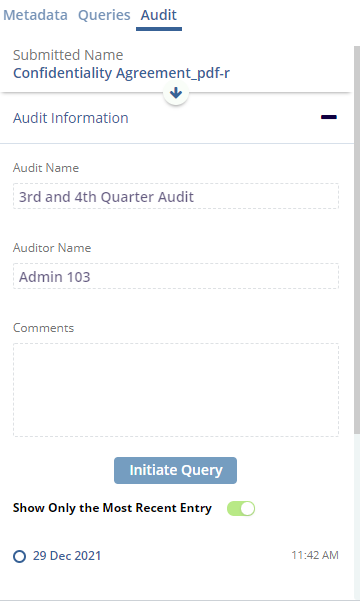
-
- This will open the email window.
- The email window will automatically populate with the template email. Customize the email and add recipients.
- Press ‘Send Query’
