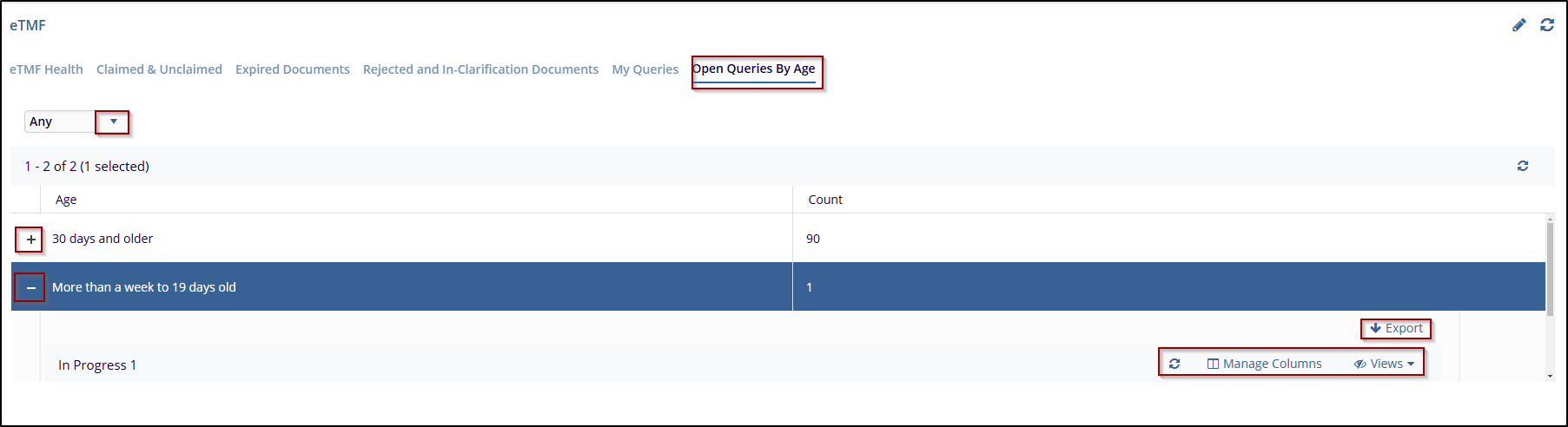Open Queries By Age
The Open Queries by Age tab displays documents that are older than 30 days or more and provides a document count for easy tracking. The user can select a query type from the dropdown menu located at the top left, including Any, Workflow, or Audit options.
Steps to open queries by age:
- Navigate to the eTMF dashboard, and select the Open Queries by Age tab.
- Use the Query Type dropdown to filter the queries:
- Select Any to view all queries.
- Choose Workflow to see the action related to a specific workflow process.
- Choose Audit to show only those that are related to audit activities.
- Review the list of documents displayed with their details (e.g., Submitted Name)
- Click on the + sign next to the reason will expand the section, and reveal individual documents, including details such as the Submitted Name, Created Date, and Comments.
- Click on the – sign will minimize the section.
- Additional options, like Export and Manage Columns, allow the user to export the data
or customize the column view to focus on relevant information.