Navigating between Rooms
In the Trial Interactive platform, you can seamlessly change rooms from any location within the application without having to navigate back to the home page. Looking at the screenshot above, you can see that several rooms are linked to the user’s current room. Clicking on one of those rooms will take the user there.
Another available option is to click the dropdown menu next to the room name to open a menu with the list of all the rooms to which you have been granted access. Refer to the screenshot below:
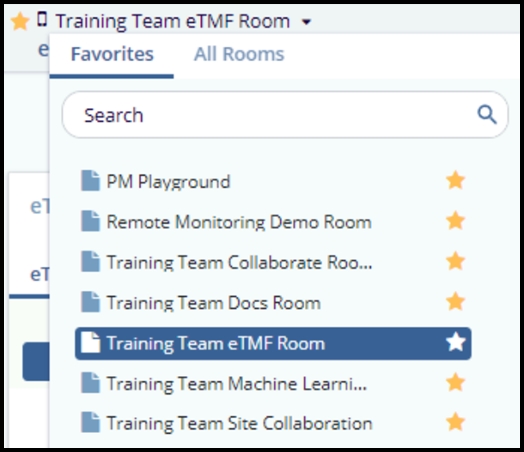
Please note that the menu defaults to showing the user’s Favorite rooms as indicated by the gold stars. A room may be designated a favorite or may be removed from this list by clicking on the star icon wherever it is seen in TI. To navigate to a non-favorite room, click the “All Rooms” option and search through all of the rooms to which you have been granted access.
