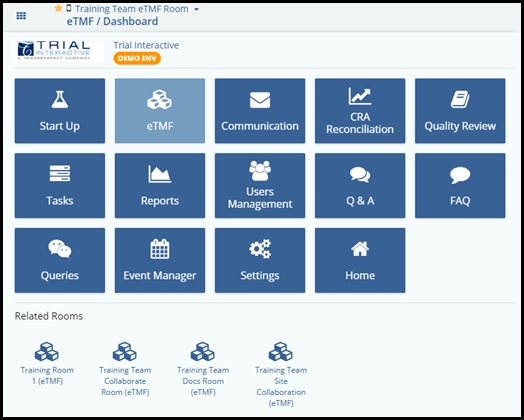Main Navigation from Within a Room
On entering a room, you will be taken either to the room dashboard or to another location identified as your preferred landing spot in your User Profile. To learn more about this, please check out the section on Default Context Configuration. Regardless, once you have entered a room, the Navigation Grid will be accessible from the top-left corner. The options available to any user are dependent on which modules are active in the room as well as what their access level allows.
The user whose ‘waffle’ is displayed below is an Administrator with full access to a room that has several other rooms of varying types linked to it. Clicking on any of the tiles will take you to the related module within the room. Below, we will discuss navigating to different rooms.