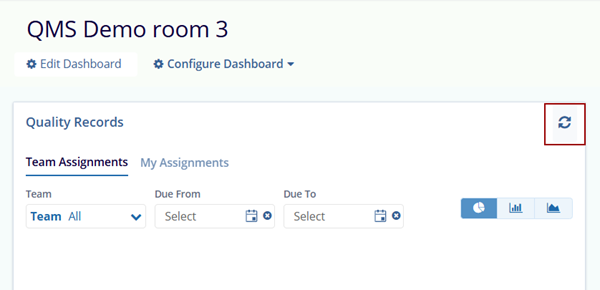My Assignments
Users with Editor access levels the My Assignments tab displays only those records that are assigned to a particular user.
- Expand the Team drop-down the user can view the Assignments created by Teams.
Additionally, the user can apply filters for Due From and Due To and selects dates for each
Team Assignments.
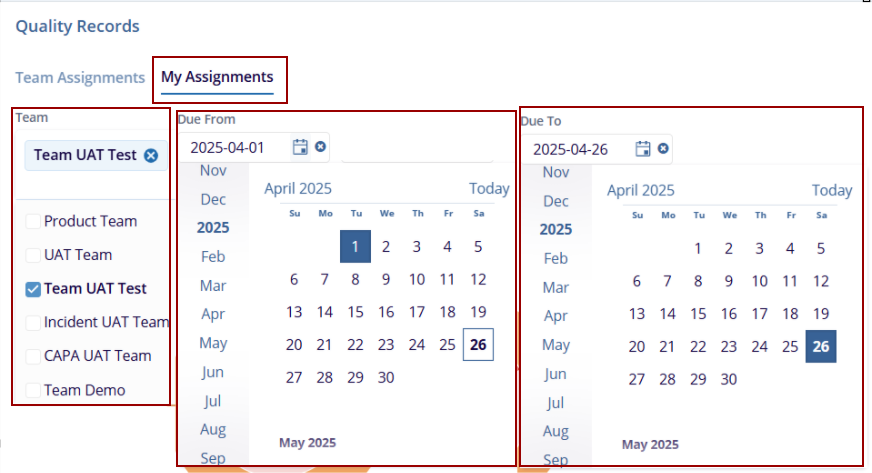
- Based on the selected Team and Dates, the corresponding information is displayed in the chosen chart format.
- Hovering the mouse over the chart displays the count and
percentage of overdue records of assignments based on their status
and corresponding color:
- Overdue
- Open
- Pending
- In Progress
- Completed
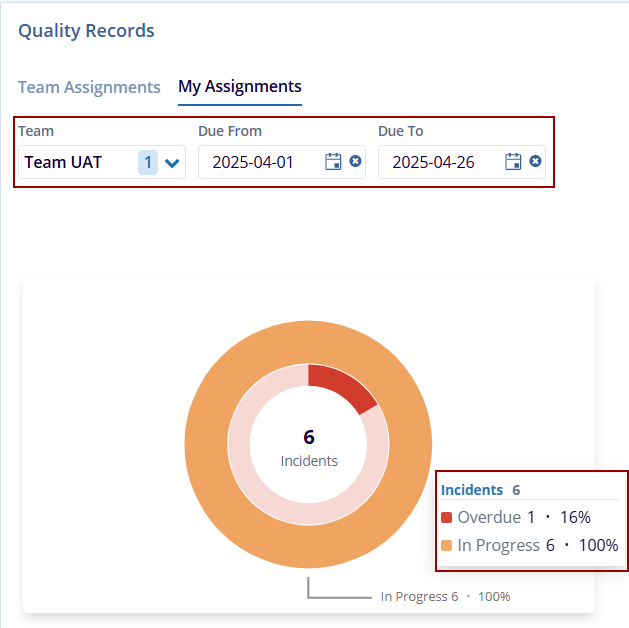
- Clicking on the chart displays the Team Assignment Records next
to it, showing information related to the selected Team.
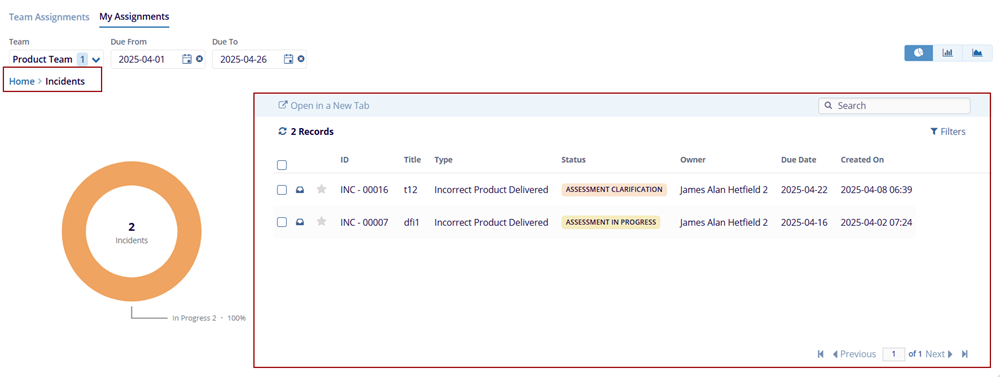
- Click on the Home on the left side of the screen below the selected Team. The user navigates back to the chart view.
- The Refresh icon updates the displayed data, ensuring the latest information is
shown based on the current selections.