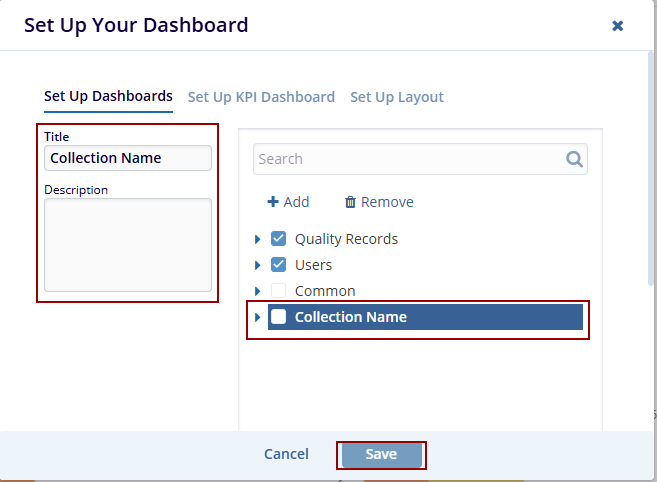Set Up Dashboards
The Set-Up Dashboards allow users to customize their dashboards by adding, removing, or managing dashlets. Dashlets are individual components that display specific types of data or functionality on the dashboard, helping users personalize their view to highlight the most relevant information.
Steps to set up the dashboard.
- The Set Up Your Dashboard window appears. By
default, the Set-Up Dashboard option is displayed. Expand the
fields using the arrow and select the required
checkbox.
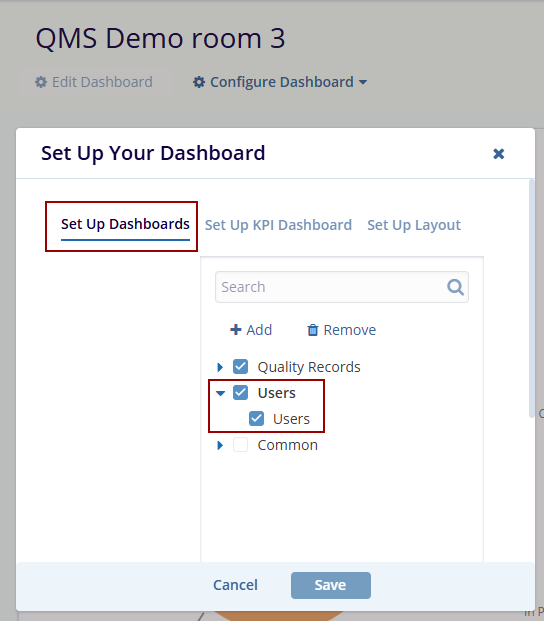
- Click the Save button on the Set Up Your Dashboard window. The selected options are displayed on the Dashboard.
- Click on the Add button, and a new entry will appear under the list of available dashlet as (collection Name). While adding a new dashlet, the user has to mention the Title and Description in the left-side fields.
- Once all necessary changes are completed. Click the Save button at the bottom of the popup window to apply the changes.