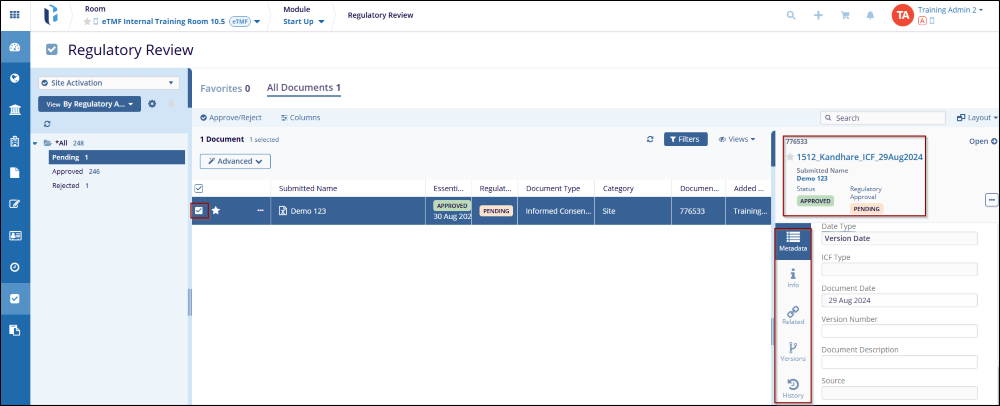Metadata Panel
The Document Data Panel is located on the extreme right of the dashboard and can be activated by clicking a document from the grid pane. Depending on the user’s security settings and access rights and roles, this panel might be static to a user. If the user is given appropriate SSU User access rights, the data fields are editable, and all changes made here must be saved.
To view the Metadata Panel, follow these steps:
- Select a document by clicking on the checkbox and the Metadata Panel on the right-hand side will open, displaying detailed information about the selected document.
- In the Metadata Panel, review the following:
- Submitted Name and Status.
- Document associated with the Status.
- Metadata This section refers to information regarding the query, such as Document Profile, and Review History. This includes data that provide additional context to the query.
- The info section provides general details about the document, such as the Submission Date, Submitted By, Submission Type, and Version Number. It often includes the most relevant metadata related to the particular case or record.
- Related is used to reference related documents that are connected to the main Document. This could include relationships with others and tasks that are relevant for follow-up.
- Version’s tab displays the File name, Created By, Full Name, and Comments of selected documents.
- History holds the updated data of documents.