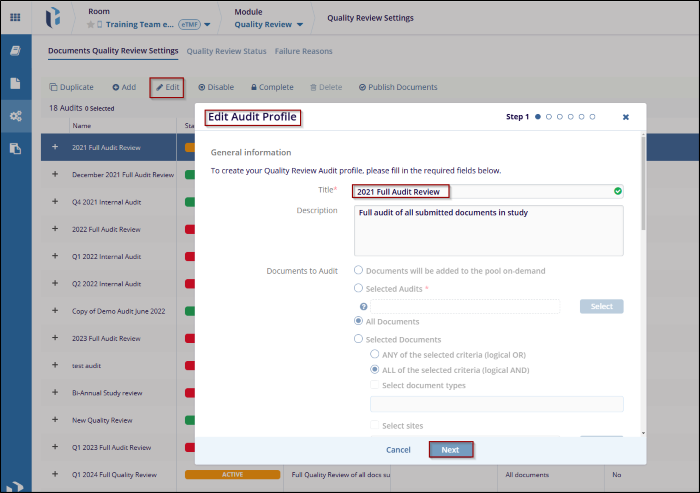Edit Audit Profile
The Edit button allows for updates to be made without creating a new audit, ensuring that the ongoing process can be adapted or corrected based on changes in requirements.
Existing audits can be edited by any room administrator or users assigned as Audit Managers for a specific audit. For example, an Editor or Manager-level user designated as an Audit Manager for a quality review audit will have access to the Quality Review Settings menu. The key difference is that an Administrator can view all audits, while an Editor or Manager can only see audits where they are assigned as the Audit Manager.
To Edit an existing audit, follow these steps:
- Select the audit from the list. Click the Edit button from the top menu bar, and the Edit Audit Profile window opens.
- For more details on the steps, refer to Add Audit Profile and follow the instructions to make any necessary changes.