Delete Audit Profile
An audit can only be deleted if no document has been reviewed. Once a document has been reviewed as part of the audit, the audit can only be stopped, not deleted.
To Delete an Audit Profile:
- Select the audit from the list.
- Click the Delete button displayed in the top menu bar. A new confirmation window will open.
- Click on Yes, the audit will be removed from the list.
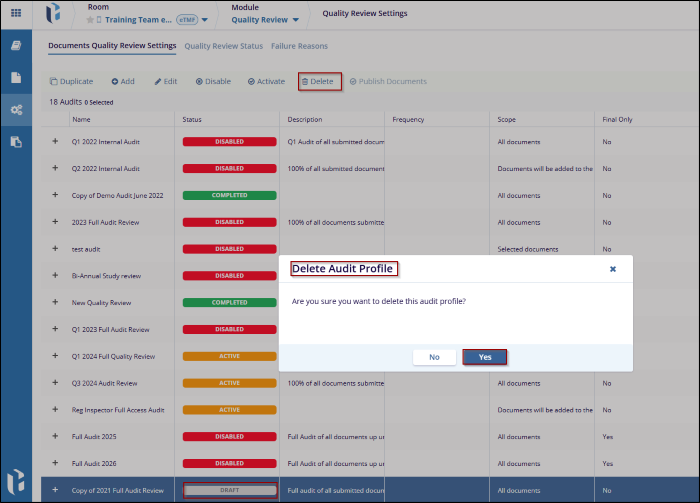
Note: The Delete button appears in the top menu bar, only if a Draft status audit is selected.
