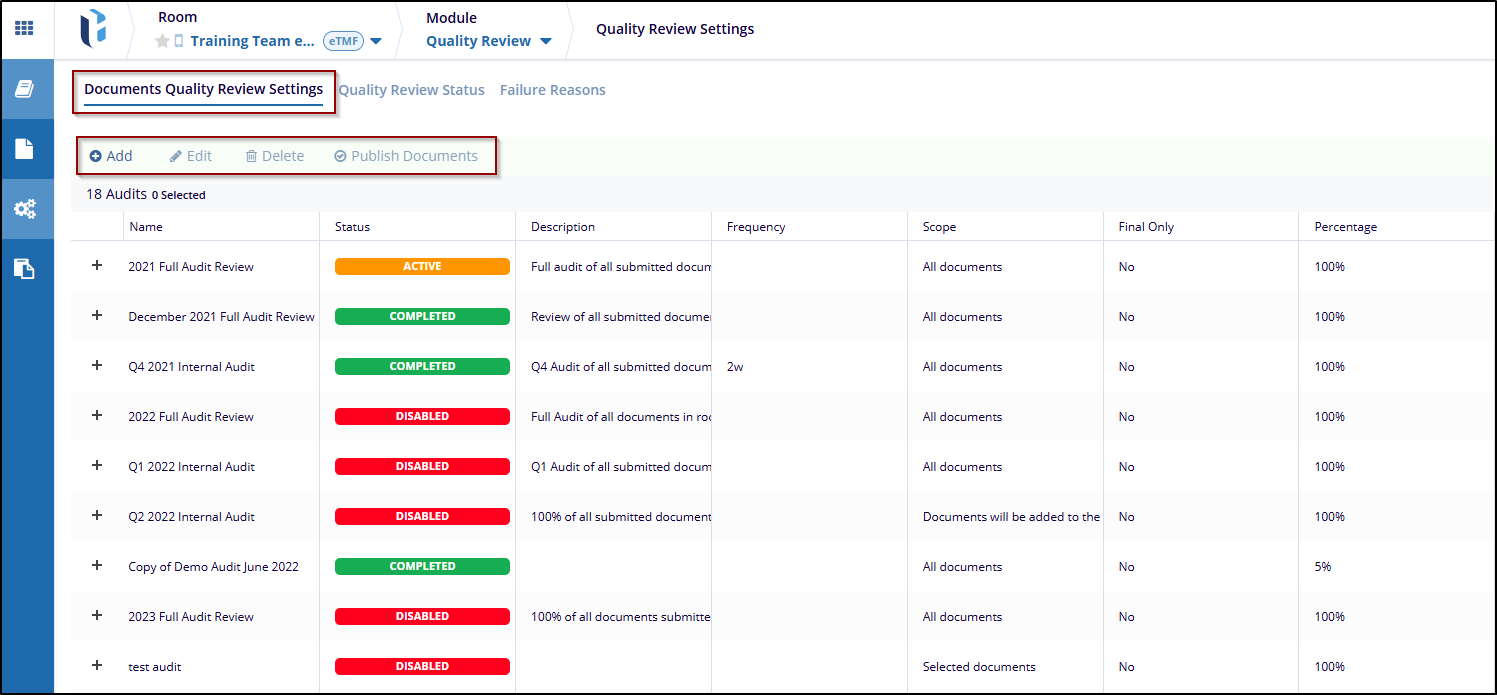Document Quality Review Settings
The Documents Quality Review Setting allows users to configure and manage the quality review process for study-related documents. It is designed to ensure that all documents adhere to the required standards of accuracy, completeness, and regulatory compliance. In this section, the user can add new documents for quality review, edit previously added documents, and Publish documents.
In Trial Interactive, before creating an Audit Profile, it is helpful to understand the various roles assigned to users as part of the audit creation process.
Auditor:
- Users assigned to this role are responsible for reviewing documents and assigning them a status of Passed or Failed.
- Any level of user can be assigned to this role.
Audit Manager:
- Users assigned to this role can see audit results, create an audit export, reassign documents to other auditors, release audit findings from review, and make changes to the audit profile.
- Only Editor-level and higher users can be assigned to this role.
Audit Responder:
- Users assigned to this role are responsible for taking action to rectify audit findings generated by the auditors during their review of the documents.
- Only Editor-level and higher users can be assigned to this role.