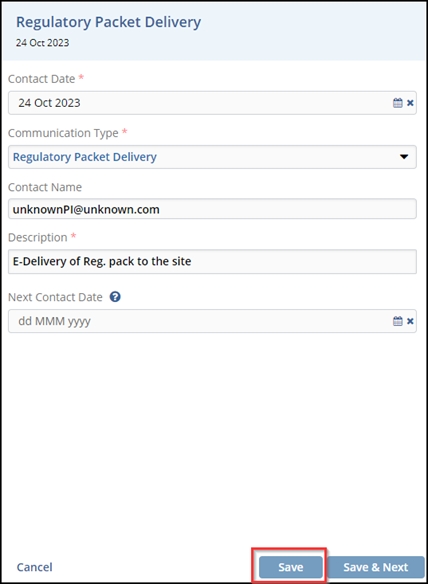Edit
- Select a checkbox of the log that is to be edited. This enables the Edit button on the top menu bar.
- Click the Edit button from the top menu bar. Thai opens the metadata panel on the right side of the screen.
- Click the Pencil icon displayed in the top right corner of the metadata
panel.
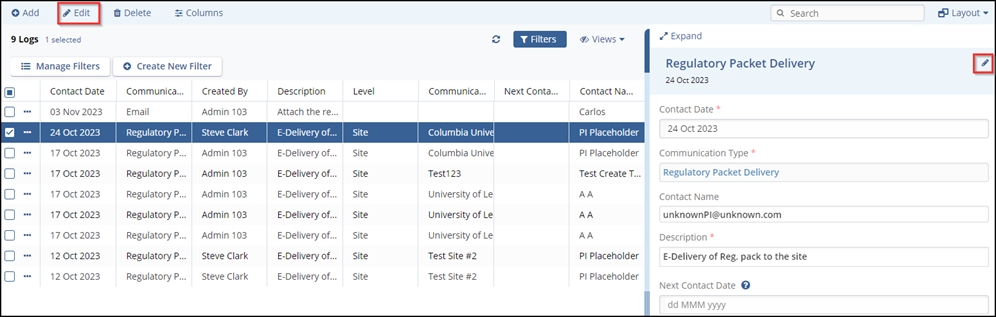
- Make the required changes and click the Save button displayed at the
bottom of the metadata panel.