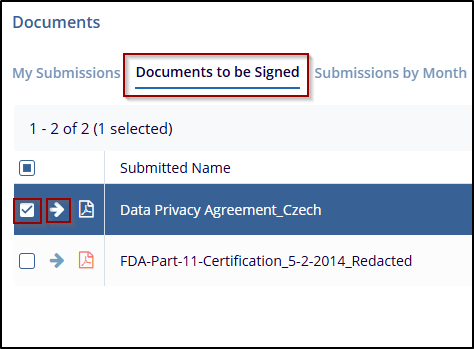Documents to be signed
In the Documents section, select Documents to be Signed from the options at the top. This view will display a list of documents awaiting signatures, along with details like the document’s submitted name and current signer status.
Steps to view and manage Documents to be signed:
- Click on Documents to be Signed, next to My Submissions.
- Select the required and appropriate checkboxes from the Submitted name option to
select the document, next to the checkboxes, the user can click on the blue arrow (Go to the
document), which will navigate to the document index.