Create eSignature Request
Once the Pending documents are claimed, eSignature request can be created and the document can be sent for eSignature to the appropriate users.
To create eSignature request, follow the steps below.
- Navigate to the Documents Library modal, and set the view to Document Life Cycle.
- Click on the eSignature Requests folder and select the document.
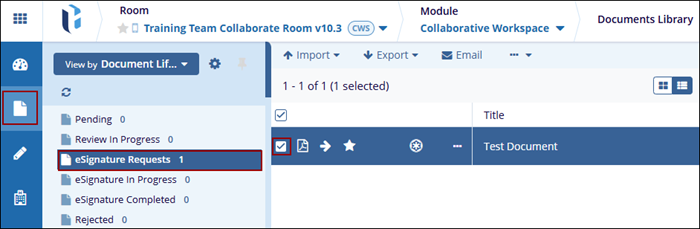
- Navigate to the metadata panel of the document and click on the Claim
button.
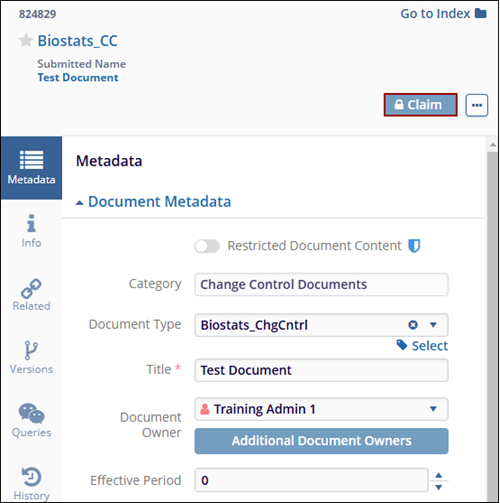
- Click on the Create eSignature Request button.
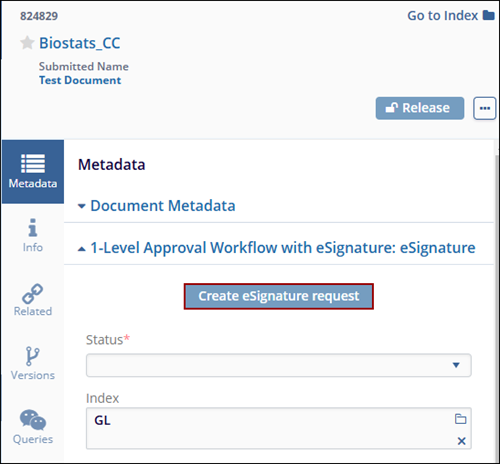
- Move the requested signatories into the right column of the ‘Send for eSignature’
panel, assign a signer role, and click on the OK button.
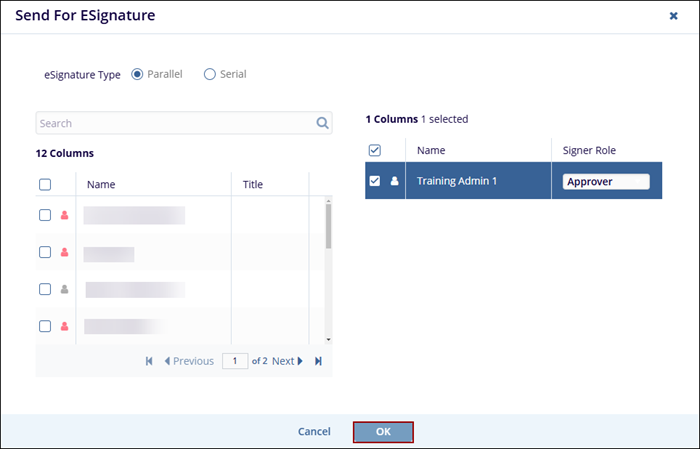
- A success message is displayed indicating the specified users are required to sign the document and are notified by email that the eSignature is pending.
