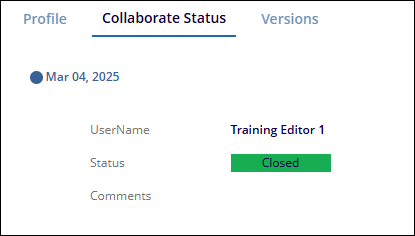Closing a Team Edit
Once the collaborators have completed editing the document, any one of the collaborative reviewers can close the session and check back in the document. A team edit can closed directly from the documents metadata panel from the Documents library and from the Collaborate modal.
Method 1
To close a team, edit, follow the steps below.
- Click on the Close & Check In button from the documents metadata
panel.
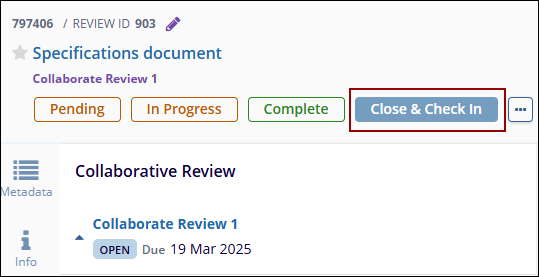
- On the Close & Check-In popup, select any one of the version change options,
optionally enter comments, and click on the Save button.
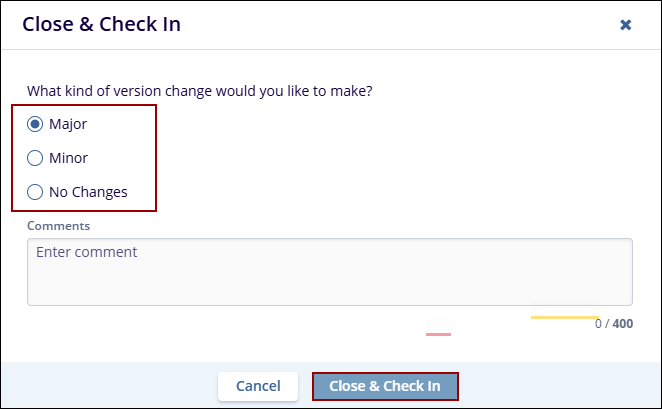
Method 2
To close a team edit through the Collaborate modal, follow the steps below.
- Navigate to the Collaborate modal and expand the My Reviews > Pending
folder.
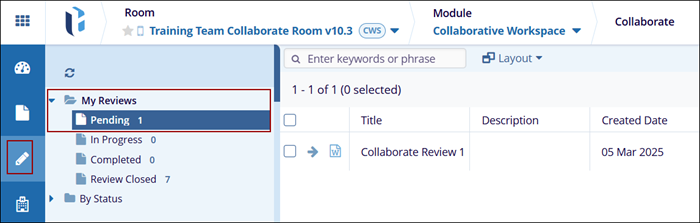
- Select the review and click on the Collaborate Status tab from the quick view panel on the
right-hand side.
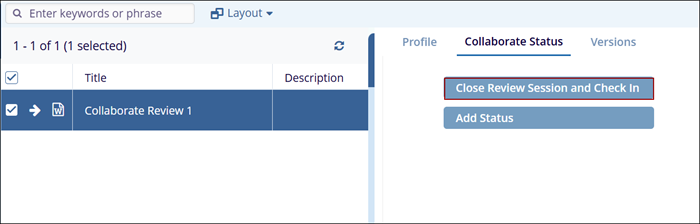
- Complete the check-in process by adding the type of revision and any comments, and then
click Close Review Session and Check-In.
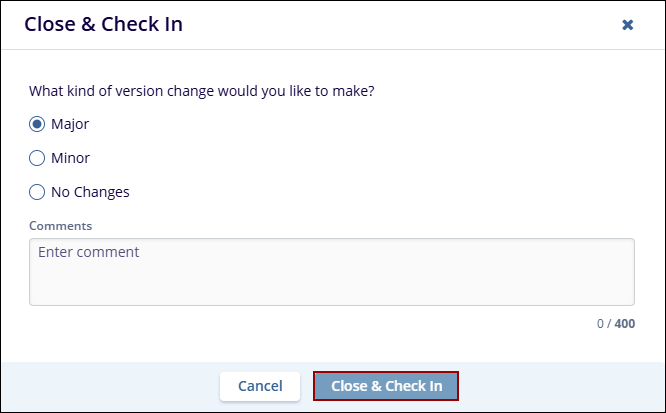
- The Collaborate Status tab will display the status as closed with the User Name and
Comments, if any.