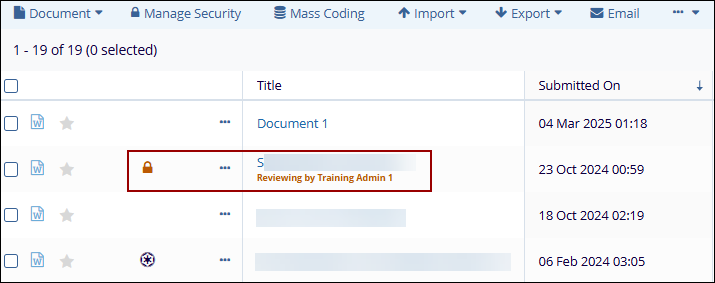Checkout and Edit
The document edit process begins with checking out a document from the Documents Library module.
To check out and edit a document, follow the steps below.
- Within the Documents Library modal, click on the horizontal ellipsis (three-dot menu) icon of a document.
- Select the Check Out option.
- Select any one of the following checkout options.
- Online
- Offline
- Team Edit
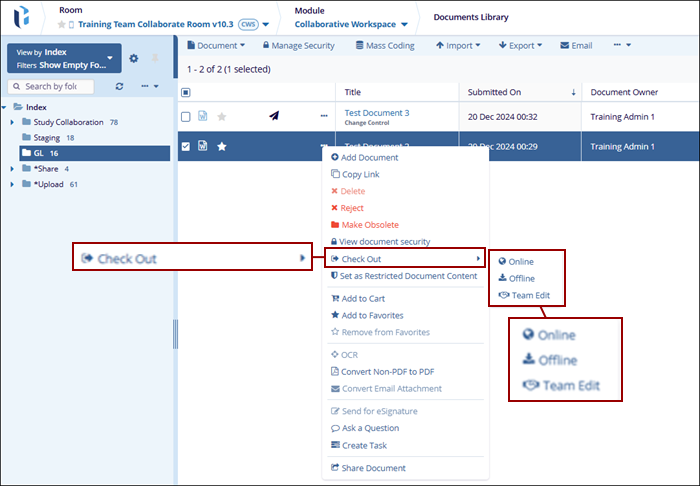
- Once a document is checked out, the document is highlighted with a lock icon with the
reviewer's name.