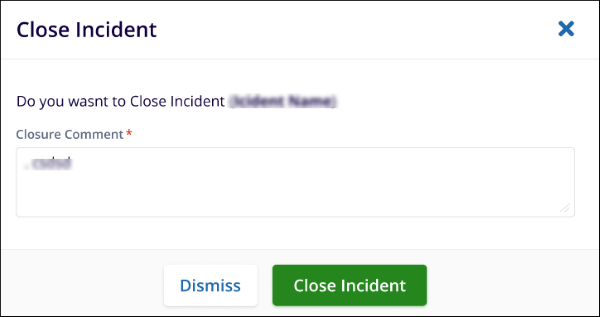Close Incident
Closing incident must be configured from the workflow setting.
Follow the steps to close the Incident:
- To close the incident, locate the incident that user need to close.
- From the view by menu select the MY ASSIGNMENT view and select the Incident.
- After select the Metadata will appear, from the top right side
of the metadata panel. Click on the Close
Incident.
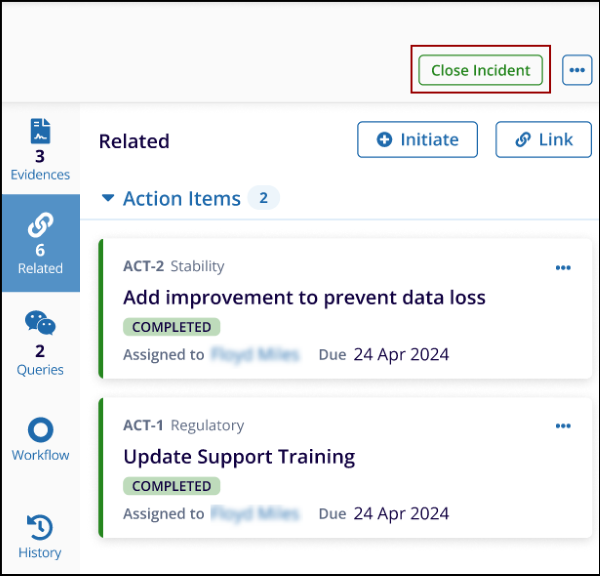
- The Close Incident pop window will appear with the Closure comment.
- Provide the closure comment and click on the Close Incident button.