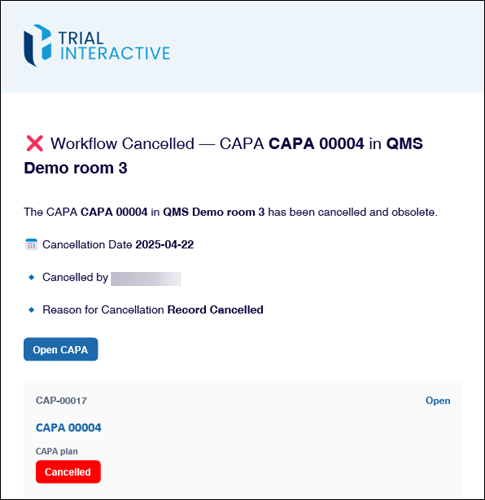Cancel CAPA
Authorities in the workflow stages can cancel a CAPA record depending on the configurations in the workflow stages. Once an authority cancels a CAPA, the record is removed from the workflow.
To cancel a CAPA, follow the steps below.
- Create a CAPA record as an originator user and send it to the first stage of the approval workflow by following the steps detailed in the Create CAPA section.
- As an authority in the first stage, open the CAPA record, claim
the record, and click on the Cancel button.
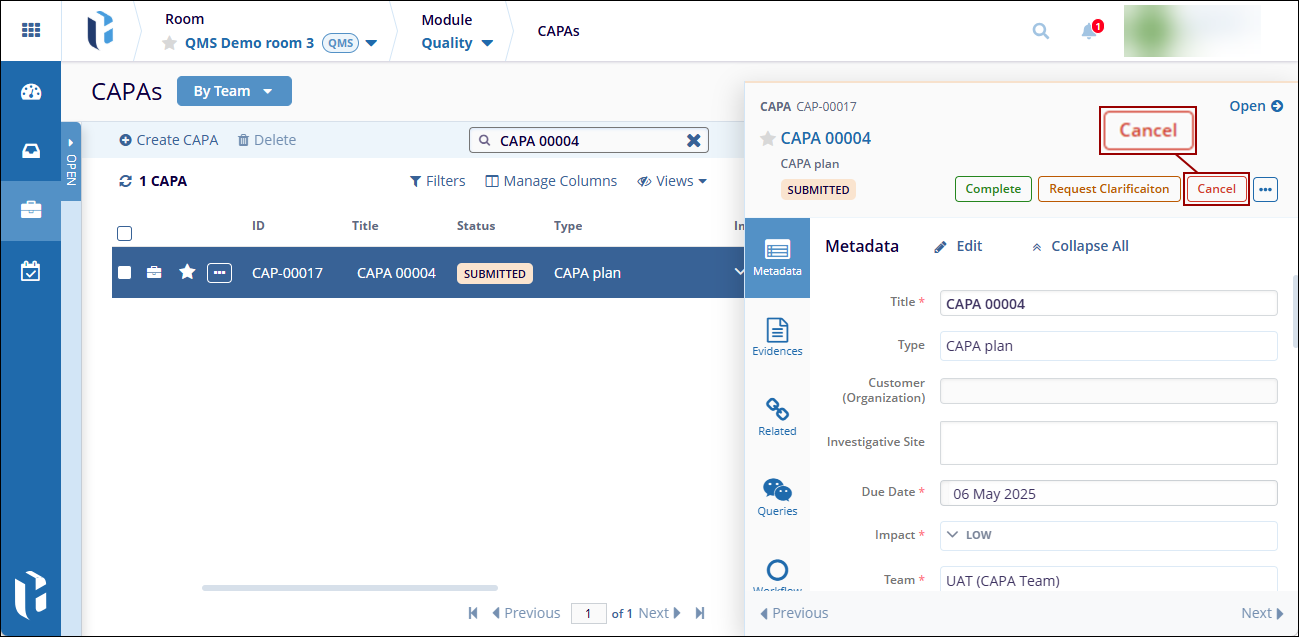
- On the Cancel Implementation dialog box, enter the necessary comments and click on the
Cancel button.
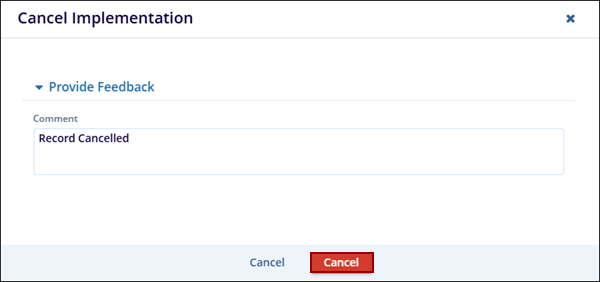
- Once the record is successfully cancelled, it is removed from the workflow and displays the statuses as configured in the workflow.
- Additionally, depending on the notification’s configuration in the approval workflow,
the authorities receive an email notification stating that the record was canceled.