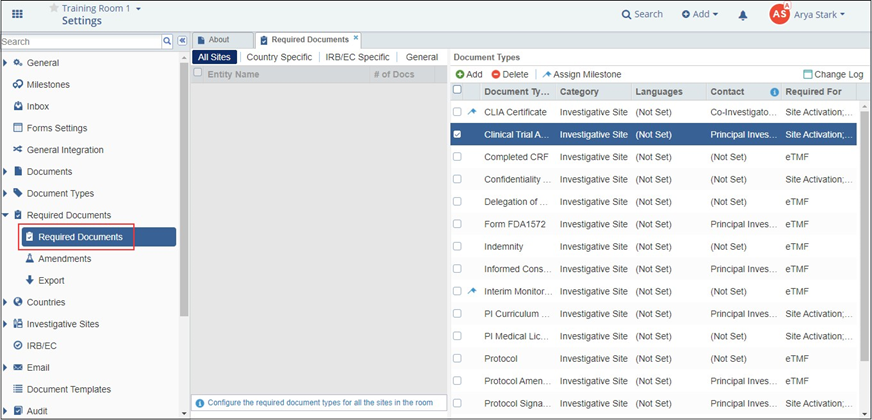Required Documents
- From the left section of the panel, you can select the category (Sites, Country, IRB/EC, and General) of the Required Documents. By default, the All Sites category is chosen.
- From the right section of the panel, named as Document Types, you can:
- Add or Delete a Required Document to the category selected from the left pane.
- Assign Milestones to selected Required Document Types.
- View the activity log of the selected category from the Change Log
- Once a Required Document is added, it appears in the Document Types Grid.