Reasons
While e-signing a document, the e-signers need to specify the reasons for approving or declining a document. Administrators can configure reasons for e-signature from here.
- Navigate to Navigation Grid-> Settings-> E-Signature-> Reasons. Refer to the
screenshot below:
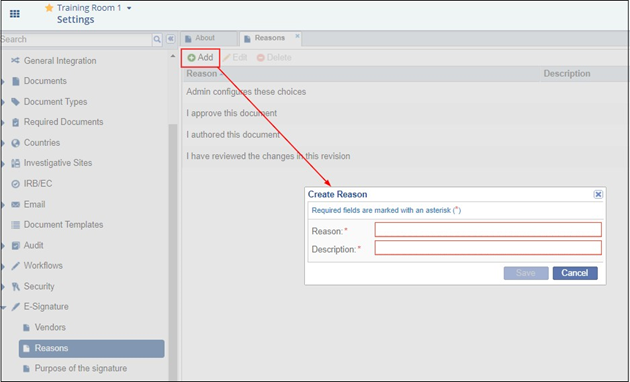
- Click Add to create new reasons.
- Select a reason from the list and click Edit to make changes in the existing reason.
- Select a reason from the list and click Delete to delete the existing reason.
