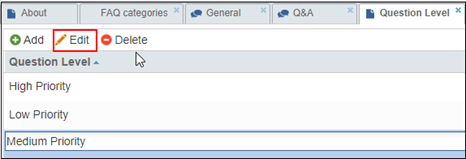Editing a Question Level
To edit a question-level:
- Select the level and click Edit from the top ribbon. You can also double-click the
question level to edit.
- The field becomes editable.
- Edit the details as required. Refer to the screenshot below: