Creating a Document Specific Question
Questions that are related to a specific document should be created by the following process:
- Navigate to the document about which you have a question.
- Open the Document Activities menu for that specific document by either
right-clicking on it or by clicking on the three-dot menu on the grid
entry.
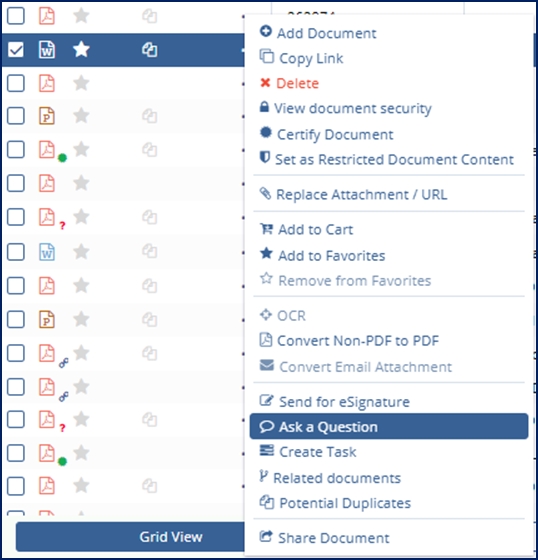
- Click ‘Ask a Question.’
- The Ask a Question window will open.
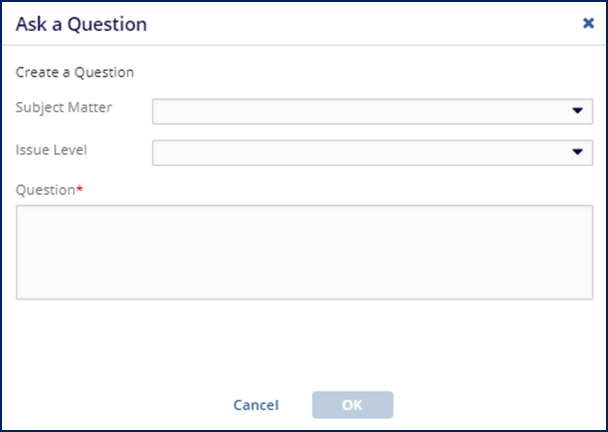
- The fields that show will depend on the Q&A settings. For additional information, please see the section on Q&A Settings.
- The Ask a Question window will open.
- If necessary, indicate the applicable subject matter and issue level.
- Type your question into the box.
- When you are done, press ‘OK.’
- The question will appear in the Q&A module.
