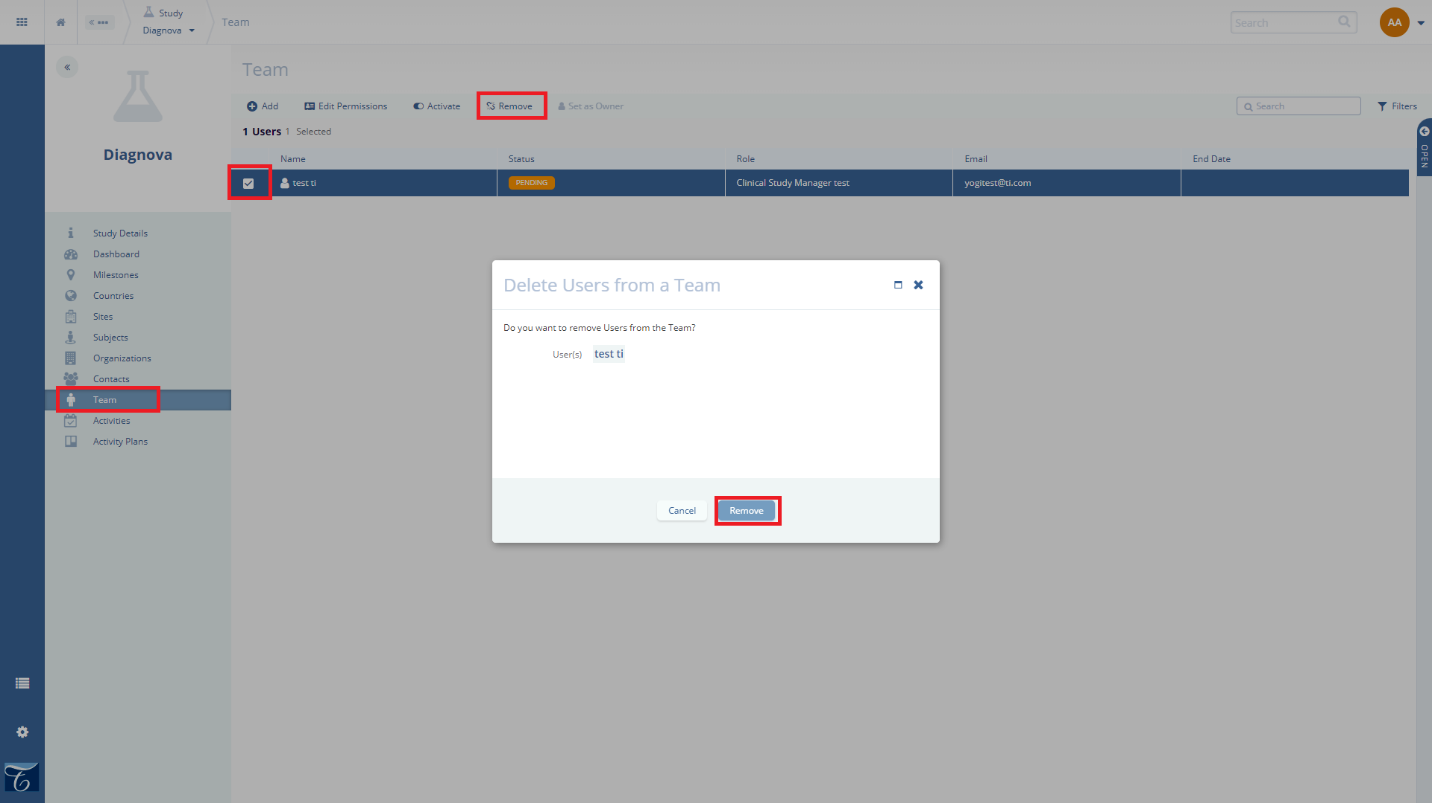Removing Users from a Team list
- Navigate to Studies screen and click on the name of the study whose team you wish to edit.
- Click on the Team link in the Navigation menu at the left side of the screen.
- Navigate the user you want to remove from a team list and select them.
- Click the Remove button in the top-left of the
screen.
a. This opens the Delete user from a Team window.
- Click on the Remove button in the bottom of the Delete user from a Team window.