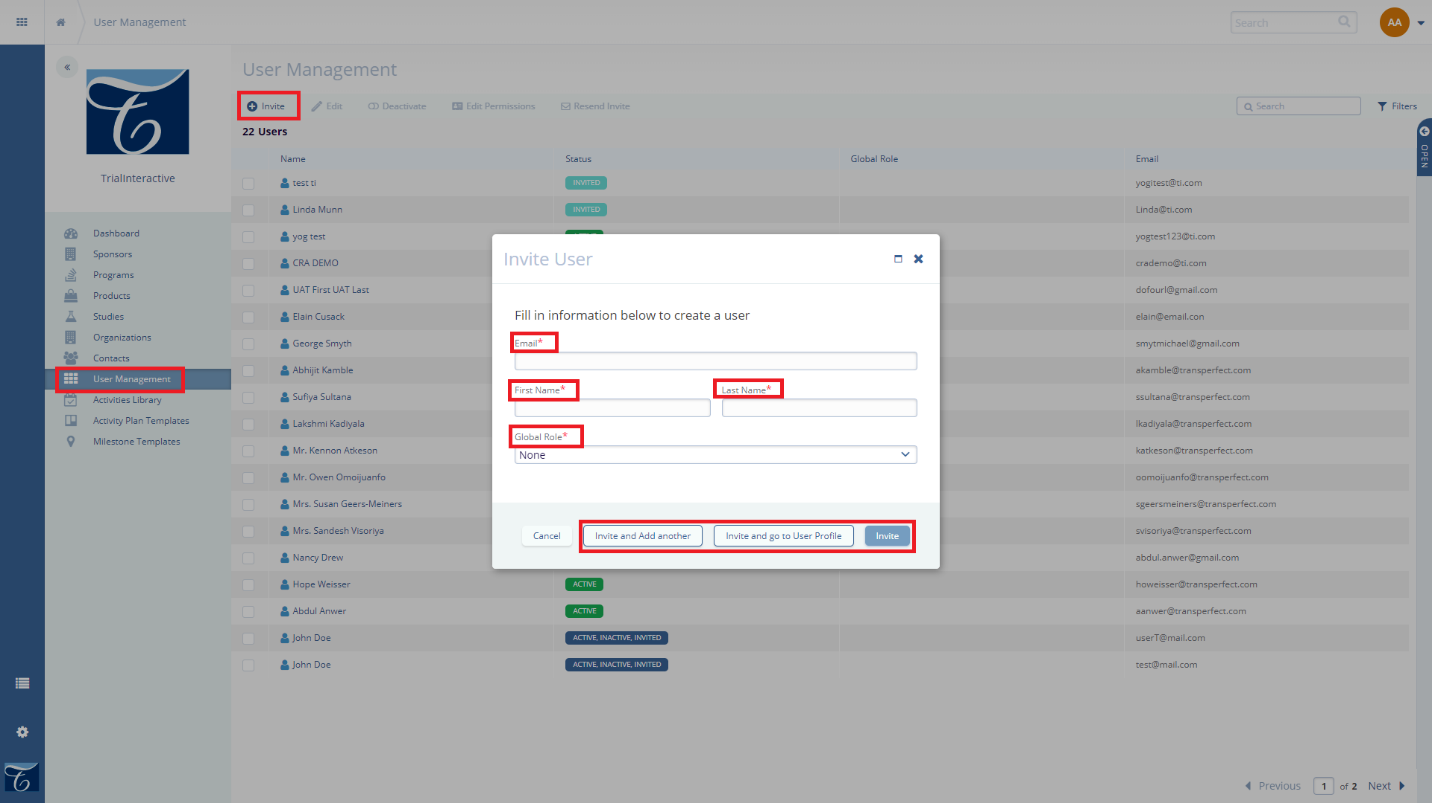Creating Users
- Click on the User Management link in the Navigation menu at the left side of the screen.
- This opens the “User Management” screen.
- Click on the Invite button in the top-left of the screen.
- This opens the Invite User window.
- Here we need to enter the required mandatory metadata to create a user i.e., Email, First Name, Last Name, Global Role as indicated by an asterisk (*) symbol next to the field title.
- If any of the required fields are missing, an error will appear when we click on the Invite button, displaying the fields which need to be filled to invite a user successfully.
- (Optional) Click Invite or Invite and Add Another or Invite and go to User Profile depending on whether you intend to create another user right away.