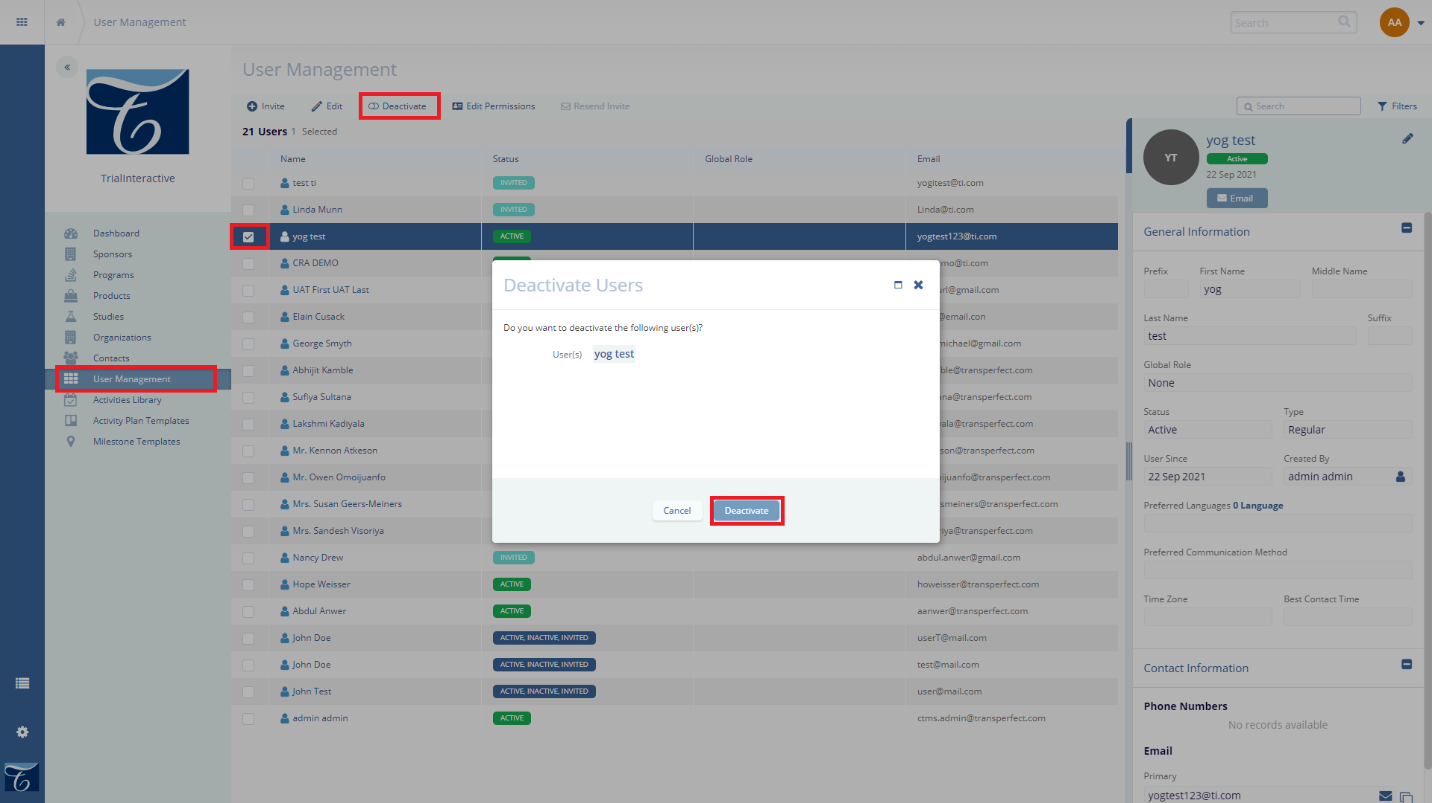Deactivating a User Account
- Click on the User Management link in the Navigation menu at the left side of the screen.
- This opens the User Management screen.
- Navigate to the user you want to deactivate, click the check box before the username.
- This opens the quick view on the right side of the screen.
- Click on the Deactivate button in the top-left of the screen.
- This opens the Deactivate Users window.
- Click on the Deactivate button in the Deactivate user’s window.
Note: The reverse of this action can be done to activate a user.