View Options
The View Options section allows users to control the type of documents displayed in the list by selecting or deselecting options.
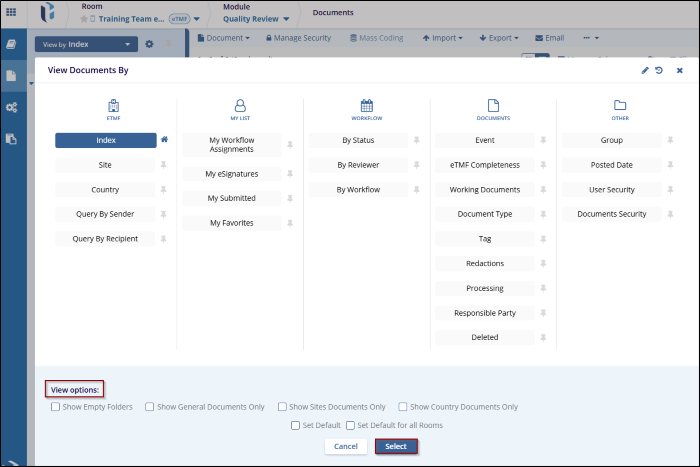
The View options:
- Show Empty Folders: displays folders that currently do not contain any documents, providing an overview of the folder structure.
- Show General Documents only: Filters the view to display queries or documents that are not associated with specific documents, focusing on general or standalone records.
- Shows Site Documents only: Limits the view to display only documents related to specific sites, useful for site-focused tasks or reviews.
- Show Country Documents only: Restricts the view to documents associated with specific countries, aiding in country-specific document management and compliance.
- Set Default: Saves the users' selected view options as the default for the current session, simplifying navigation by retaining preferences.
- Set Default for all Rooms: Applies the selected view options as the default across all rooms for the user.
