View Documents by
The View Document By allows users to filter documents based on requirements such as Index, Sender, Recipient, Status, Site, Document Type, etc. This improves document search for users to focus on relevant information. Navigate to View document by the dropdown menu at the top of the index pane. Use this menu to select the preferred view of the documents in the Grid view and Document view.
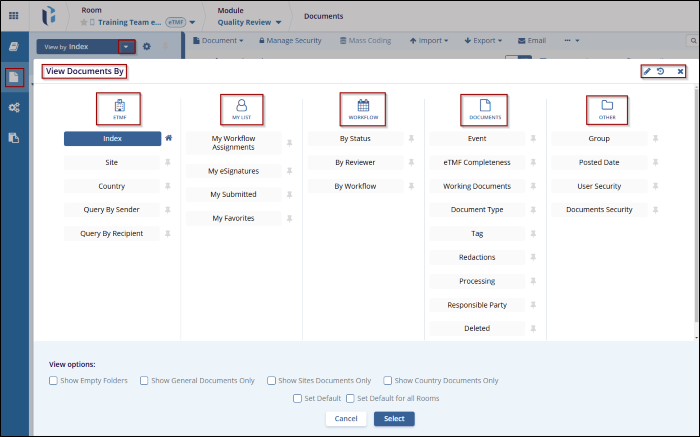
Choose a View Documents by including columns:
ETMF
- Index: Allows users to view or filter documents stored in the index folder, making it easier to locate specific files.
- Site: Filters documents based on the associated site, supporting the management of multiple site-based records.
- Country: Enables filtering of documents by the country associated with them, improving organization and compliance tracking.
- Query By Sender: Allows users to view documents categorized by the sender for better management tracking.
- Query By Recipient: Filters queries by the recipient to streamline follow-ups and tasks.
My List
- My Workflow Assignments: Displays documents assigned to the user for approval or requiring a status change.
- My eSignatures: Shows documents requiring the user's eSignature for approval or status updates.
- My Submitted: Lists documents submitted by the user in a grid view for easy reference.
- My Favorites: Displays documents marked as favorites by the user for quick access.
Workflow
- By Status: Filters documents or workflows by their current status for efficient tracking.
- By Reviewer: Organizes workflows by the reviewer for streamlined collaboration.
- By Workflow: Filters documents by their specific workflow for better oversight.
Documents
- Event: Allows users to view or manage documents linked to specific events or milestones.
- eTMF Completeness: Tracks and displays documents to monitor their progress in achieving eTMF completeness.
- Document Type: Provides the ability to filter documents based on their type (e.g., Trial, Country, Site).
- Tag: Organizes and filters documents using tags for quick categorization.
- Redactions: Displays documents with applied redactions for compliance or confidentiality.
- Processing: Lists documents currently under processing for specific actions.
- Deleted: Displays deleted documents, allowing users to review or recover them if needed.
Others
- Group: Organizes documents into groups for better classification.
- Posted Date: Filters documents by their posted date for time-based tracking.
- User Security: Manages user-based access privileges for documents to ensure secure handling.
- Documents Security: Allows users to manage security settings for documents, including adding, restricting, or modifying access permissions. This feature ensures that only authorized individuals can view or edit sensitive documents.
