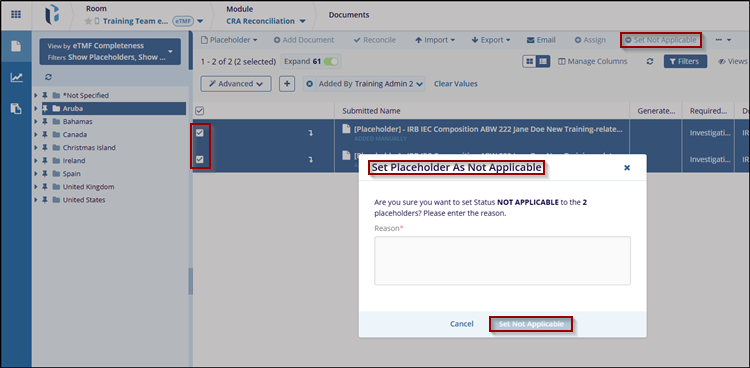Set Not Applicable
The Set Not Applicable refers to an option that allows users to mark a specific placeholder as not applicable to the selected document. This can help manage placeholders that are irrelevant for the selected document.
- Click the Set Not Applicable button, and a Set Placeholder as Not Applicable window will appear.
- Enter the specific reason to set the status not applicable for selected placeholder.
- Click the Set Not Applicable button to apply the changes.