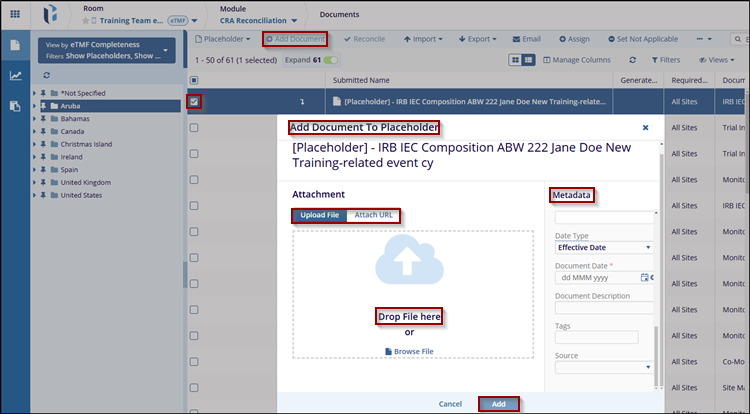Add Documents to Placeholder
The Add Document refers to uploading a document or attaching a URL, such as an eTMF (Electronic Trial Master File) document. These documents may include queries, audits, or any other files that need to be added to placeholder.
To Add Document to Placeholder, follow these steps:
- Click the Add Document button and a Add Document to Placeholder window will appear.
- Upload file or Drag and Drop File in the pop-up window. Complete the required metadata fields to add document for the placeholder.
- Once metadata is filled, click the Add button to apply the changes.