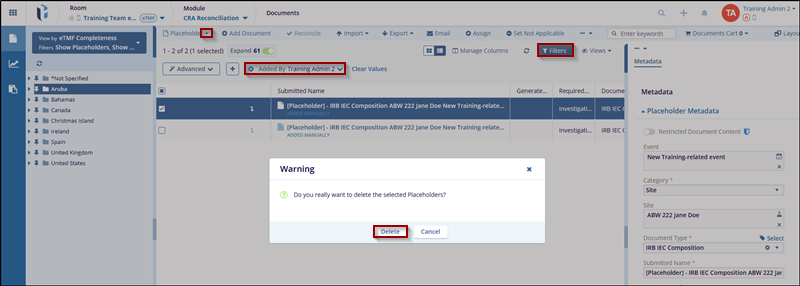Placeholder
A Placeholder is a reserved space within a document management system that indicates where a specific document needs to be added. It helps organize and track required documents by ensuring all necessary files are uploaded or linked appropriately.
This Include activities to Add, Edit and Delete Placeholder.
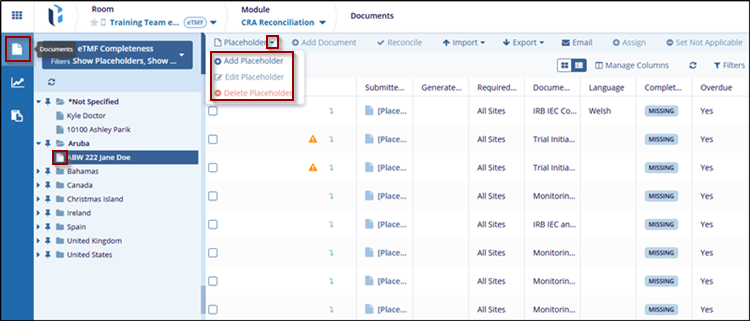
Add Placeholder
Adding a placeholder creates a reserved space in the system for a document that needs to be uploaded. It helps users track required documents and ensure they are added at the appropriate time.
To Add Placeholder, follow these steps:
- Click the Placeholder dropdown menu and select Add Placeholder.
- A New Placeholder window will appear. Complete the required metadata fields for the placeholder.
- Once metadata is filled, click the Finish button to apply the changes.
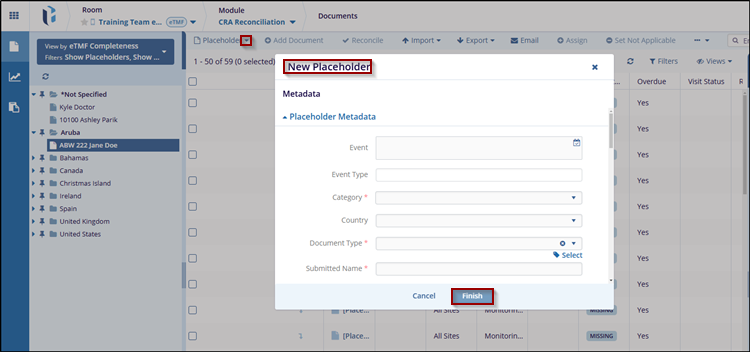
Edit Placeholder
Editing a placeholder allows users to update its details, such as modifying the document name, category, or other attributes to reflect any changes in document requirements.
To Edit Placeholder, follow these steps:
- Select the document from the grid, and the selected document’s placeholder should be added by user.
- Apply Filters: added by (User ID).
- Click the Placeholder dropdown menu and select Edit Placeholder.
- An Edit Placeholder window will appear, change the required metadata fields for the placeholder.
- Once metadata is filled, click the Finish button to apply the changes.
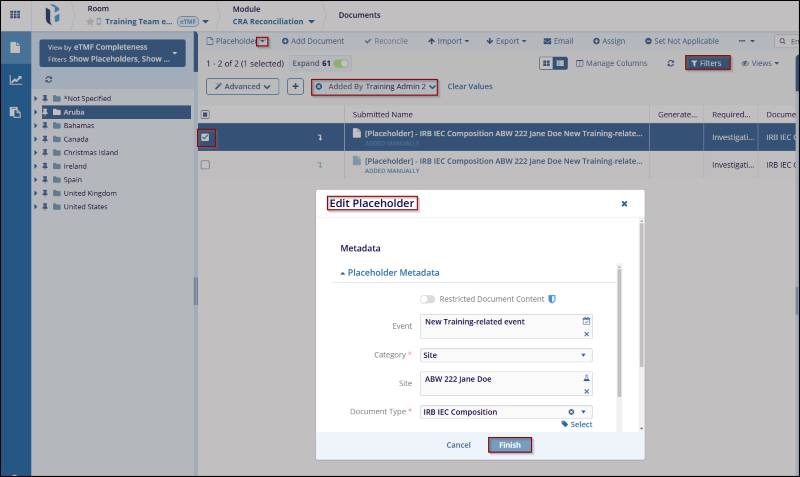
Delete Placeholder
Deleting a placeholder removes the reserved space from the system, indicating that the document is no longer required or was added incorrectly. This action is irreversible and should be used with caution.
To Delete Placeholder, follow these steps:
- Select the document from the grid, and the selected document’s placeholder should be added by user.
- Apply Filters: added by (User ID).
- Click the Placeholder dropdown menu and select Delete Placeholder.
- A warning message window will open, with message ‘Do you really want to delete the selected Placeholder’.
- Click the Delete button to remove selected placeholder from document.