Viewing a Query
To view a query, follow the steps as below:
- In the Queries module, click Choose View next to the Index View.
- The View Documents By popup appears.
- Select the By Sender view and click Select at the bottom of the page.
- The folders with the name of reviewers appear.
- Click the required folder. The following folders are available for the query:
- Pending: This folder contains all the queries sent and are awaiting the response.
- In Progress: This folder contains all the queries which are responded.
- Resolved: This folder contains all the queries which are resolved.
- Select the required document from the grid and click Query tab from the metadata panel.
- The queries display in the Queries panel.
- Click the query to view the full query history.
- The query displays the following:
- The email body of the query that was initiated.
- The responses and attachments to the query displayed by green sections.
Refer to the screenshot below:
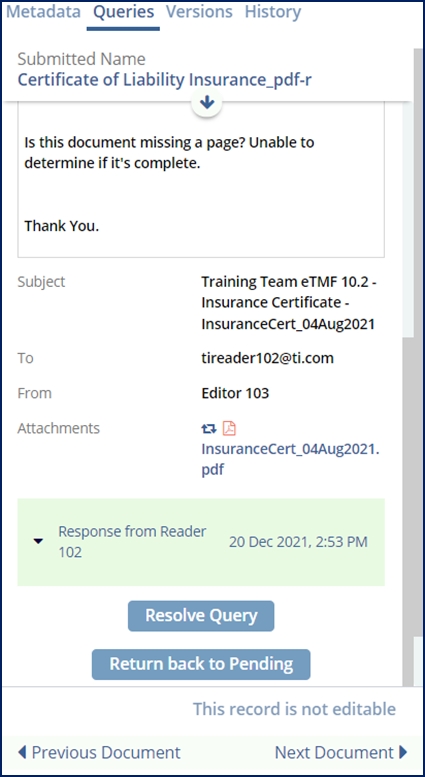
- Expand the required section to view the details for the sections.
