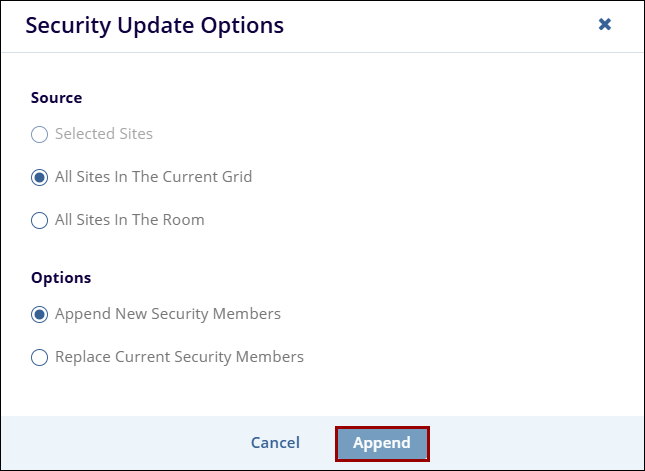Manage Security of Sites
To manage security settings for sites, follow the steps below.
-
Check the box next to the site to manage security settings.
- Click on the Manage Security button at the top of the screen, and choose either
Editors or Readers to manage permissions.
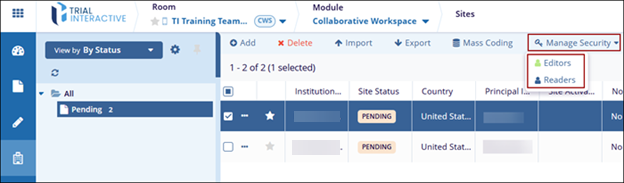
- In the Security - Editors or Security - Readers dialog, switch to the Users or Groups tab.
- Select the user(s) or group (s) by checking the box next to their name in the user list and add them to the Selected Members section.
- Click on the OK button.
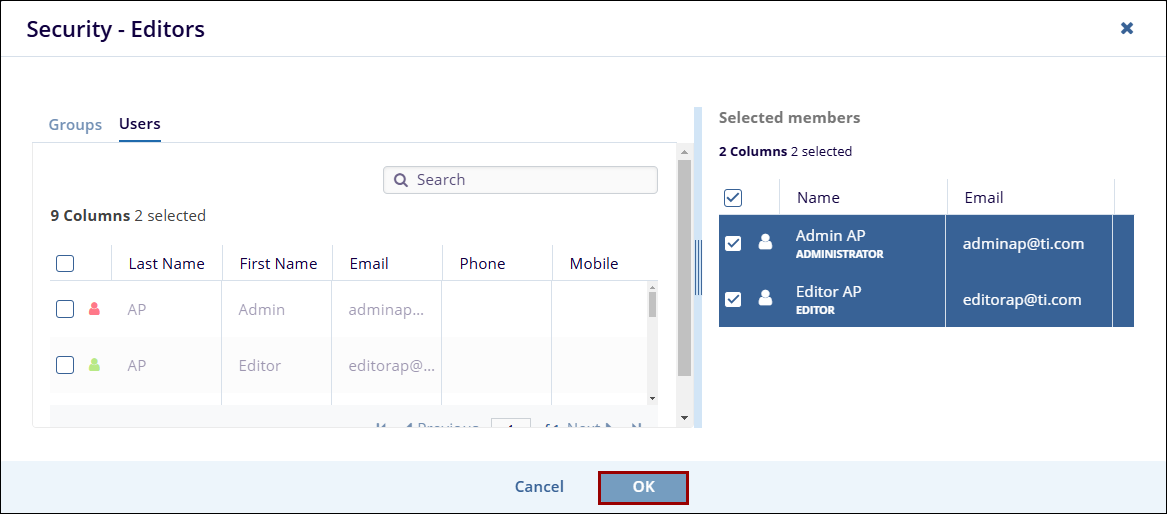
-
On the Security Update Options popup, select the options by clicking on their respective radio buttons.
- Source
- Selected Sites
- All Sites In The Current Grid
-
All Sites In The Room
- Options
- Append New Security Members
-
Replace Current Security Members
- Source
- Once the necessary, click on the Append (for append new security members) or Replace (for
replace current security members) button.