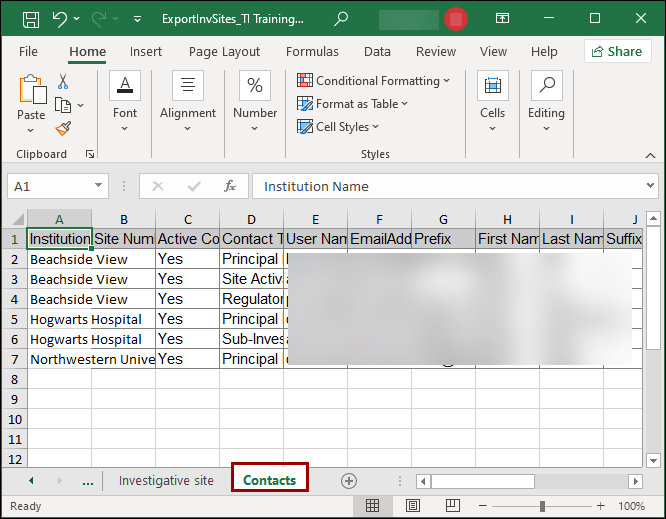Export Sites
To Export sites, follow the steps below.
- Click the Export button at the top of the
screen to export all sites in the grid. To export specific sites,
check the box next to the site name.
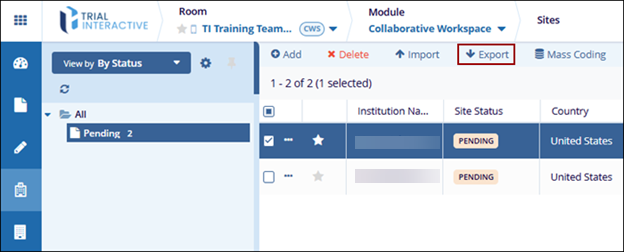
-
On the Export Sites dialog, under Export Options, select one of the following sources and click on the Next button.
- Selected records
- All Sites in the current grid
- All Sites in the room
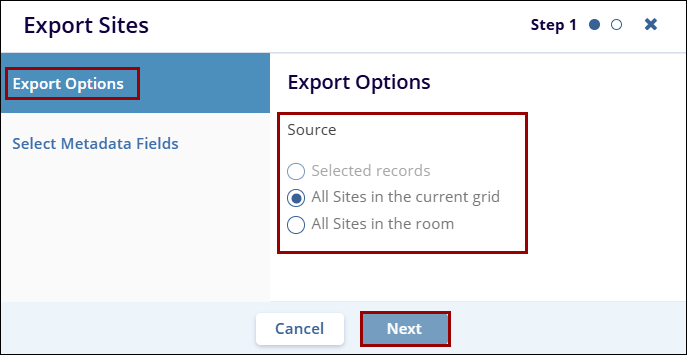
- In Step 2, choose the metadata fields to include in the export file and click on the
Export button to finalize and start the export.
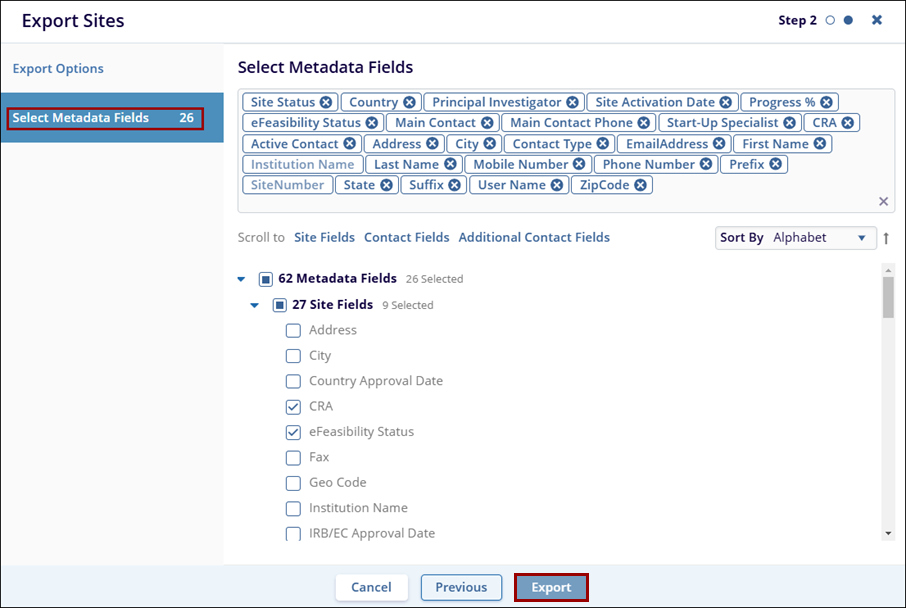
- On the Export Sites success message popup, click on the Get Results button and
download the export file into the system as Microsoft Excel Worksheet.
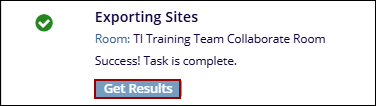
-
Within the downloaded file, click on the Investigative Sites_Header tab to view details such as
- Room Name
- Exported On
- Exported By
- Time Zone
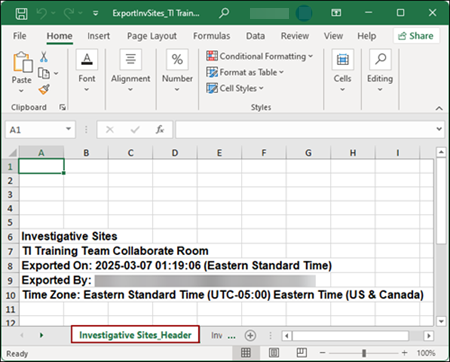
-
Click on the Investigative site tab to view the following details.
- Institution Name
- Principal Investigator
- CRA
- eFeasibility
- Main Contact
- Main Contact Phone
- Progress
- Site Activation Date
- Status
- Start-Up Specialist
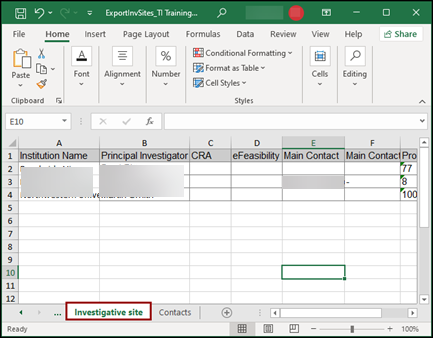
-
Click on the Contacts tab to view the following details.
- Institution Name
- Site Number
- Active Contact
- Contact Type
- User Name
- Email Address
- Prefix
- First Name
- Last Name
- Suffix
- Address
- City
- State
- Country
- Zip Code
- Mobile number
- Phone number