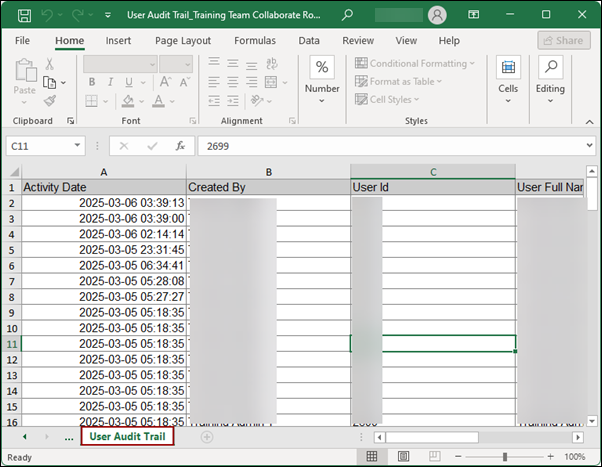Export Audit Trail
To export the Audit Trail data, follow the steps below.
- On the Audit Trail screen, click on the Export button.
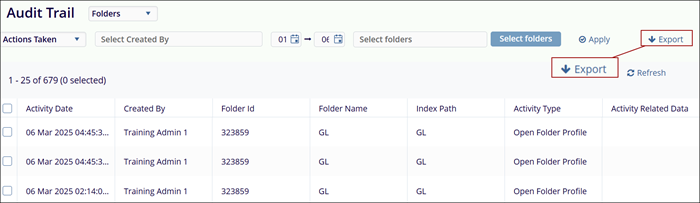
- On the Audit Trail Export popup displaying the success message, click on the Get Results
button to download MS Excel Worksheet containing the export data.
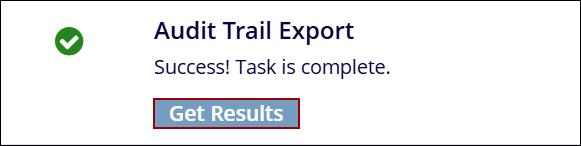
- On the downloaded file, click on the Audit Trail_Header tab to view the header
related details.
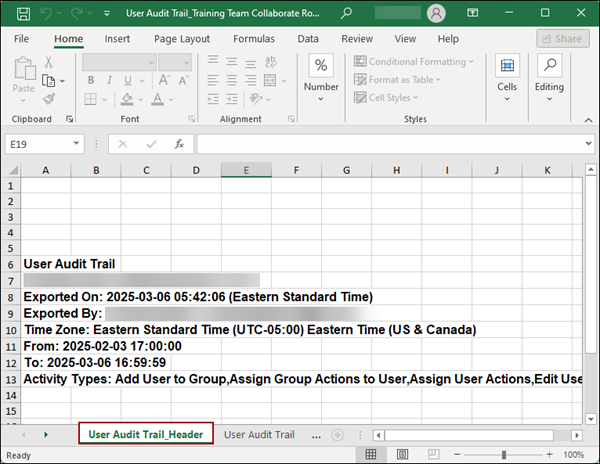
- Click the Audit Trail tab to access audit trail details.