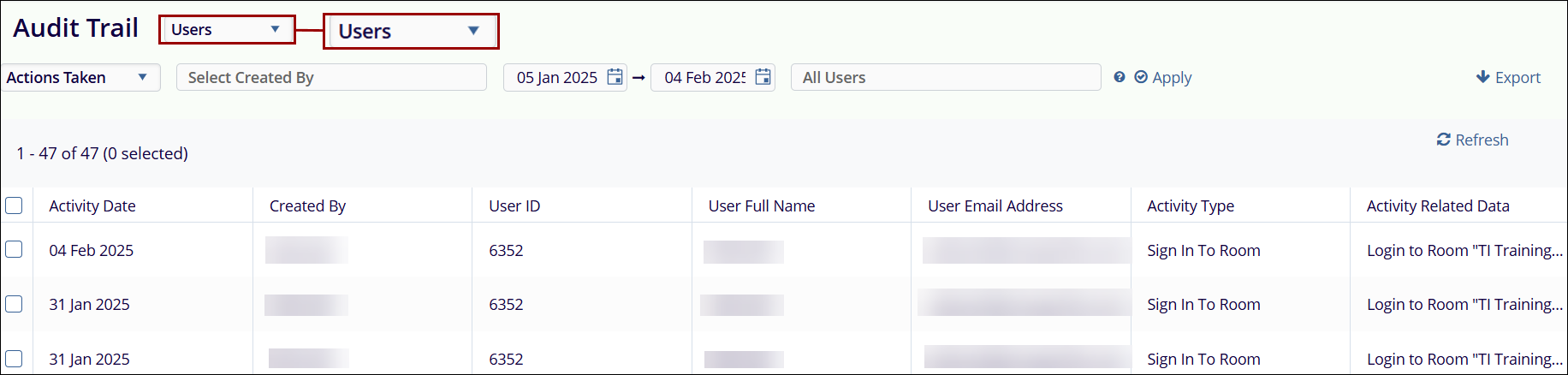Audit Trail Parameters
Users can retrieve the audit trail based on selected parameters. The options in the Actions Taken dropdown are displayed according to the chosen parameter.
- Documents
- Deleted
- Folders
- Placeholders
- Users

-
User Interface for Documents: When the audit trail for collaborate documents is retrieved, the data is presented in the following columns.
- Activity Date
- Created By
- Document ID
- Document Name
- Index Path
- Activity Type
- Activity Related Date
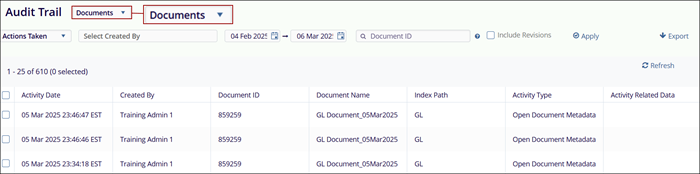
-
User Interface for Deleted Documents: When the audit trail for Deleted Documents is retrieved, the data is presented in the following columns.
- Activity Date
- Created By
- Document ID
- Document Name
- Index Path
- Activity Type
-
Activity Related Date
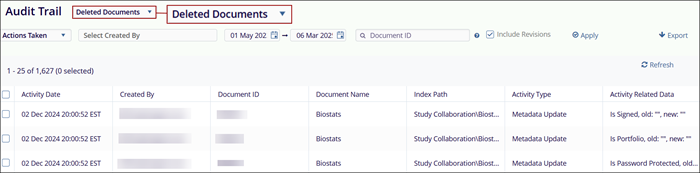
-
Folders: When the audit trail for Folders is retrieved, the data is presented in the following columns.
- Activity Date
- Created By
- Folder ID
- Folder Name
- Index Path
- Activity Type
- Activity Related Date
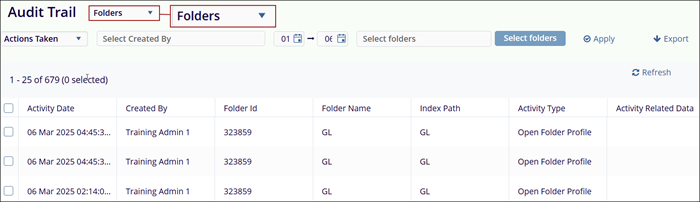
-
Placeholders: When the audit trail for Placeholders is retrieved, the data is
presented in the following columns.
- Activity Date
- Created By
- Placeholder ID
- Placeholder Name
- Index Path
- Activity Type
- Activity Related Date
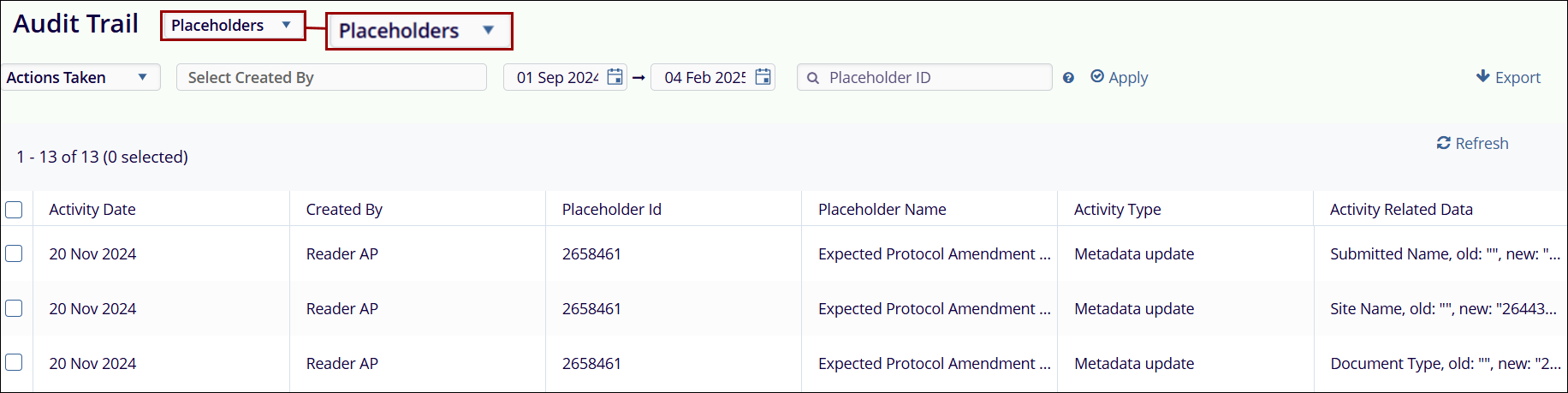
-
Users: When the audit trail for Users is retrieved, the data is presented in the
following columns.
- Activity Date
- Created By
- User ID
- User Full Name
- User Email Address
- Activity Type
- Activity Related Data