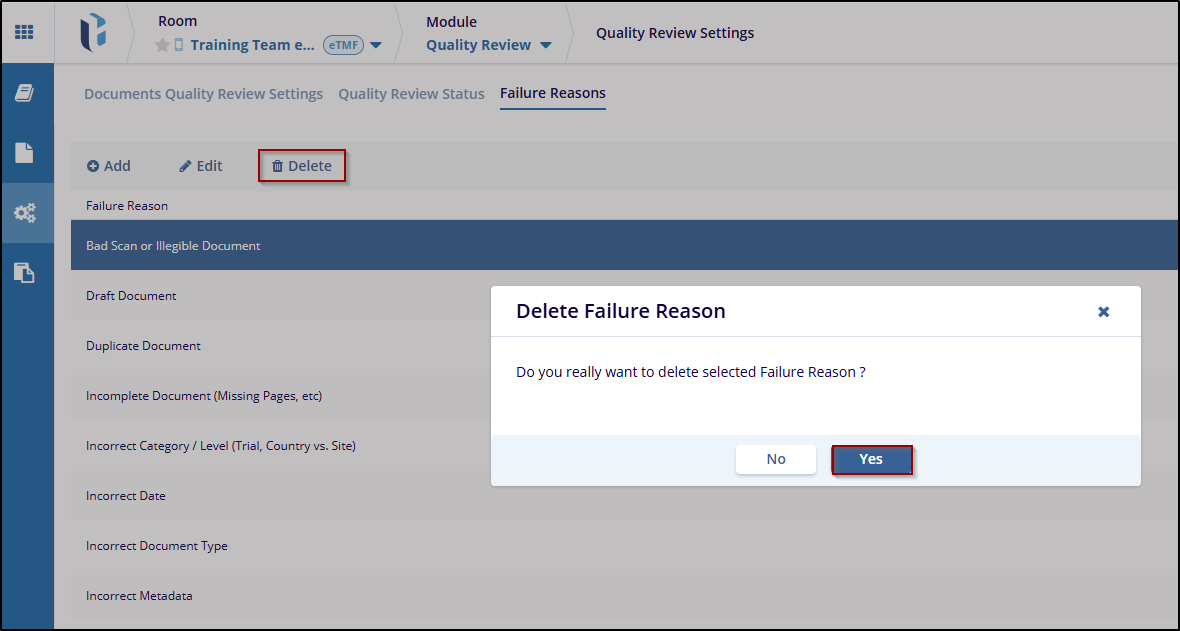Delete Failure Reason
The Delete button is used to remove the available statuses.
To delete an audit status:
- Select the reasons from the below list in the Failure Reason tab.
- Click the Delete from the top ribbon bar or click the trash can icon that appears,
after hovering the mouse over the reason.