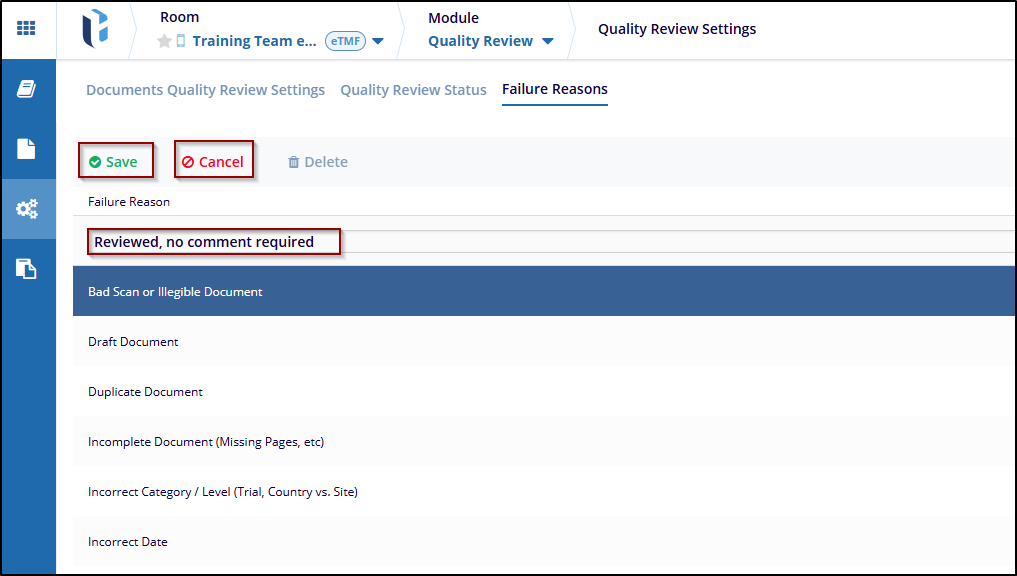Add Failure Reason
The Add button is used to add a new failure reason.
Steps to Add Failure Reasons:
- Click the Add button on the Failure Reasons tab.
- Once clicked on the Add button, the fields under the Failure Reason are available to edit.
- Enter the Failure reasons below.
- After adding a reason, click the Save button to apply the changes and click on
Cancel to discard the changes.