Creating Tasks
Tasks are a way to set reminders for yourself and your team and for tracking the completion of study-related activities. Users who have the Assign Tasks action on their user profile can assign tasks to other users in the room.
To create a task, follow these steps:
- Navigate to the Tasks module via the Navigation Grid in the top-left corner of the
screen.
- Any previously created tasks will appear in the index panel.
- Press the ‘Add’ button above the index pane.
- This will open the ‘Create Task’ window.
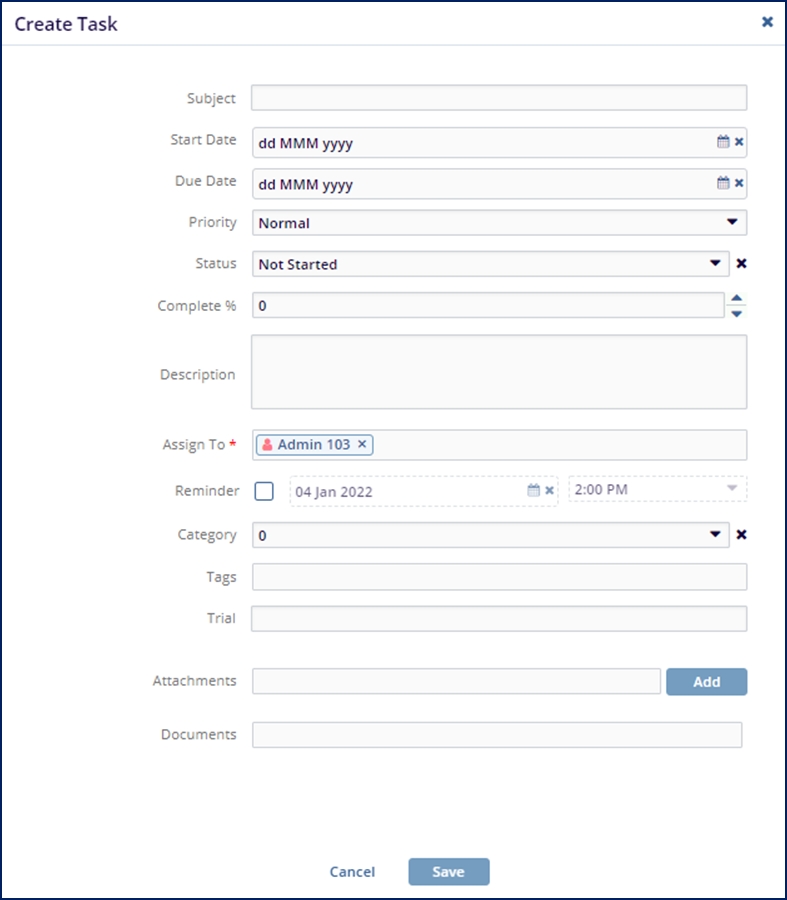
- This will open the ‘Create Task’ window.
- Fill in any relevant information.
- Most tasks will be created with a 0% completion but the field is editable in case you need to create a task for an activity that is already in progress.
- If necessary and you have the action on your user profile, assign the task to the correct room user(s).
- Press ‘Save’ when done.
