Opening a General Query
All Trial Interactive users can issue general queries against any document in the eTMF. In order to open a general query on a document, follow the steps below:
- Login to the room and navigate to the eTMF Documents module.
- Locate the document in question either using the search function or by drilling down in the index panel to select the appropriate index location for the document.
- Click on the document in the grid and open the Metadata Pane at the right side of the screen.
- Once the Metadata Pane has loaded, click on the three-dot menu at the top-right
corner of the pane to display additional document actions.
- Please note that administrators and editors may have additional functions in
this area.
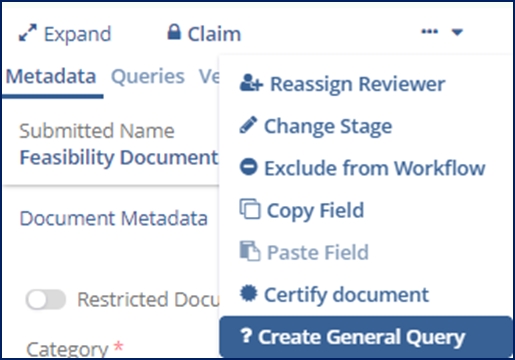
- Please note that administrators and editors may have additional functions in
this area.
- Select the “Create General Query” option. This will open the Email window.
- Readers and Editors will not be able to select an individual recipient of their query. Instead, the General Query Responder group will be the dedicated recipients of these queries. At this point, Administrators will be able to select a recipient.
- Compose the email and, when done, press “Create Query” to send the message to the
selected recipients.
- These queries can be tracked using the Queries Module, the Query by Sender or Query by Recipient views, or via the My Queries dashlet on the dashboard.
