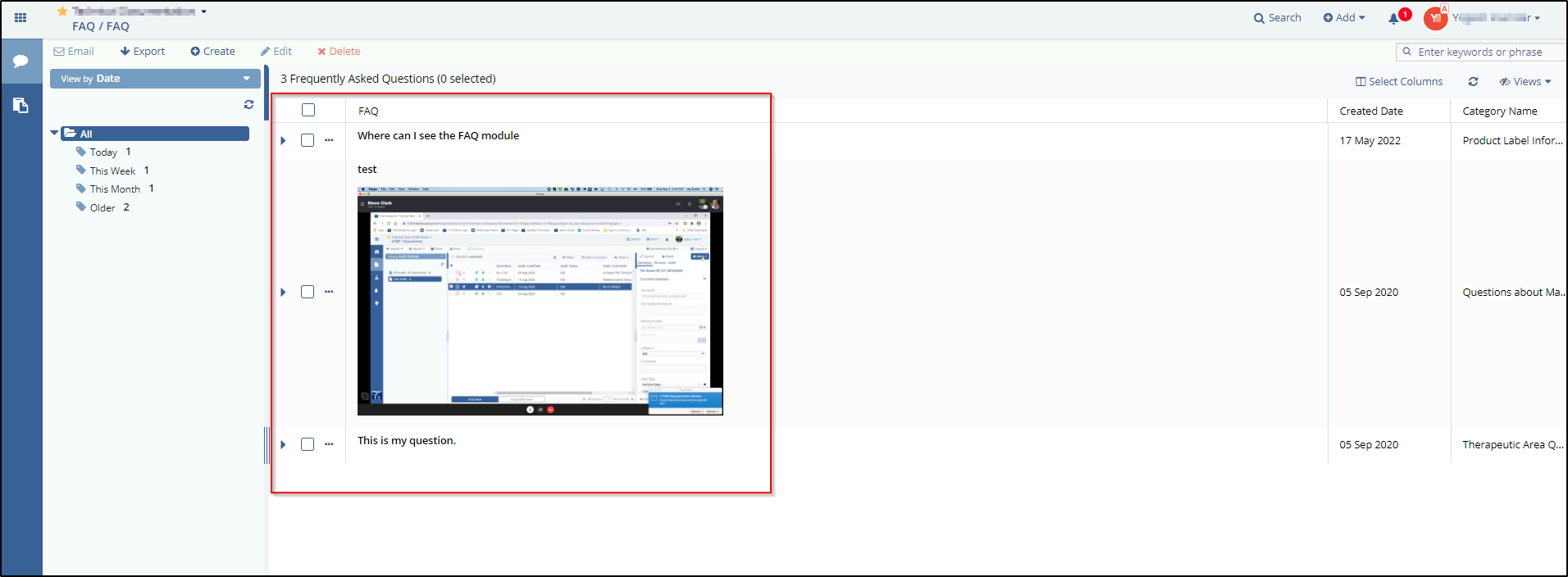Create FAQs
To create an FAQ -
- Click 'Create'
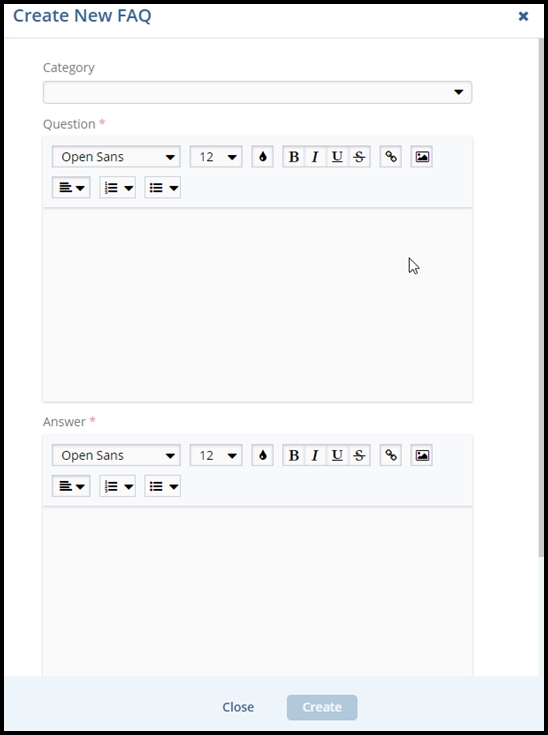 button available in the top ribbon bar
button available in the top ribbon bar - This will open the Create New FAQ window. Refer to the screenshot below
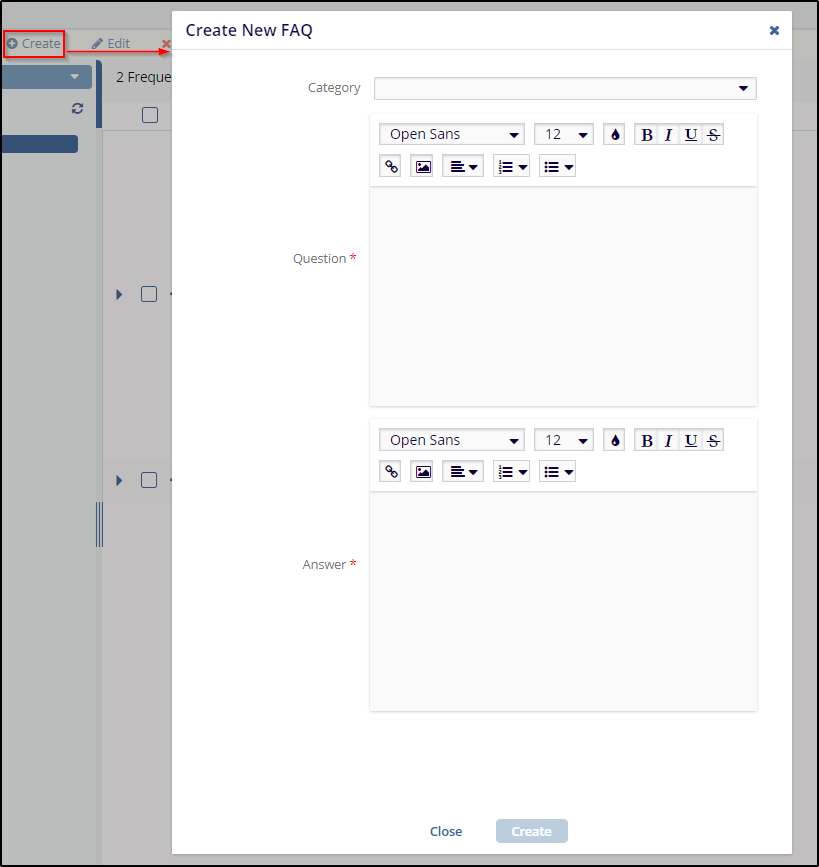
3. Choose the desired FAQ catgory from the category dropdwn. Refer to the screenshot below-
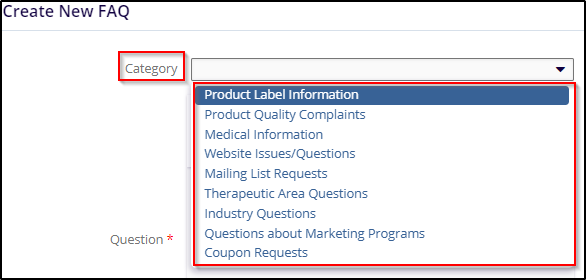
4. Enter the question and answer in the relevant text boxes and click 'Create' button available at the bottom of the Create New FAQ window.
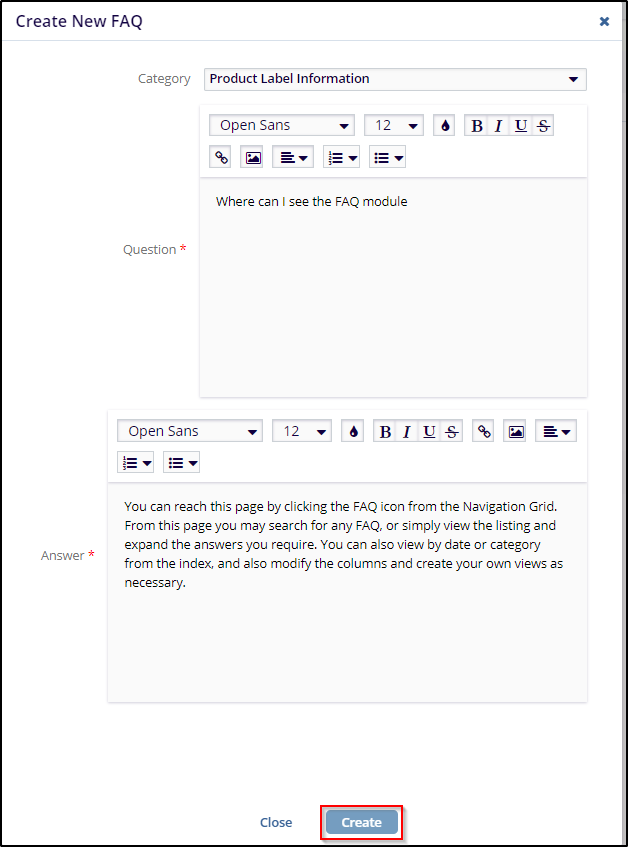
Note: While creating FAQ you can insert a link and/or image by clicking the insert link
or insert image in the create new FAQ window.
The created FAQ/s can be seen in the FAQ view as shown in the screenshot below