Coverting Contacts to Users
As an administrator, you might want to give Editor or Reader access to one or more contacts for a site. This can be achieved proceed by the following steps:
- Click the Convert to User(s) icon on the top ribbon bar.
- This will open the Convert selected site contact(s) to user(s) window. Refer to the
screenshot below.
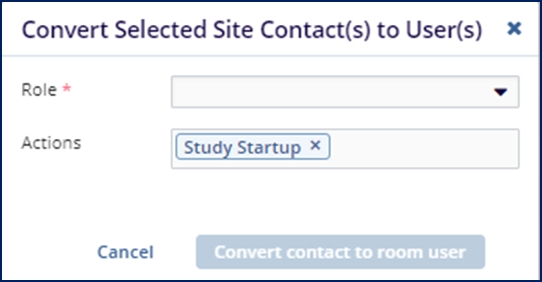
- Select the user’s access role.
- Select any appropriate actions the from the Actions field as required.
- Click in the Actions field to display the list.
- Click Convert to user(s) button in the window.
