Reviewing Studies Associated with an Organization
To navigate to the organization list and view all global organizations, follow these steps:
- Click on the "Organizations" tab located in the navigation link panel on the left side of the screen.
- This action will redirect you to the "Organizations" list where all organizations at the global level are displayed.
.png)
To review the studies associated with an organization follow the below steps.
- Click on the organization’s name in the list. This opens
the “Organization Details” window.
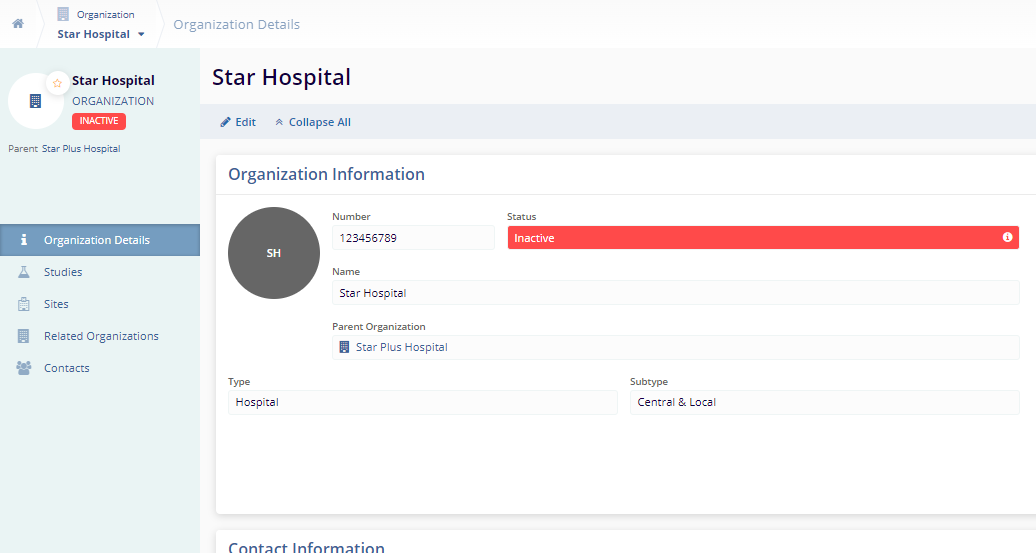
- Click on the “Studies” from the Navigation link on the left side of the screen. This opens the “Studies” window.
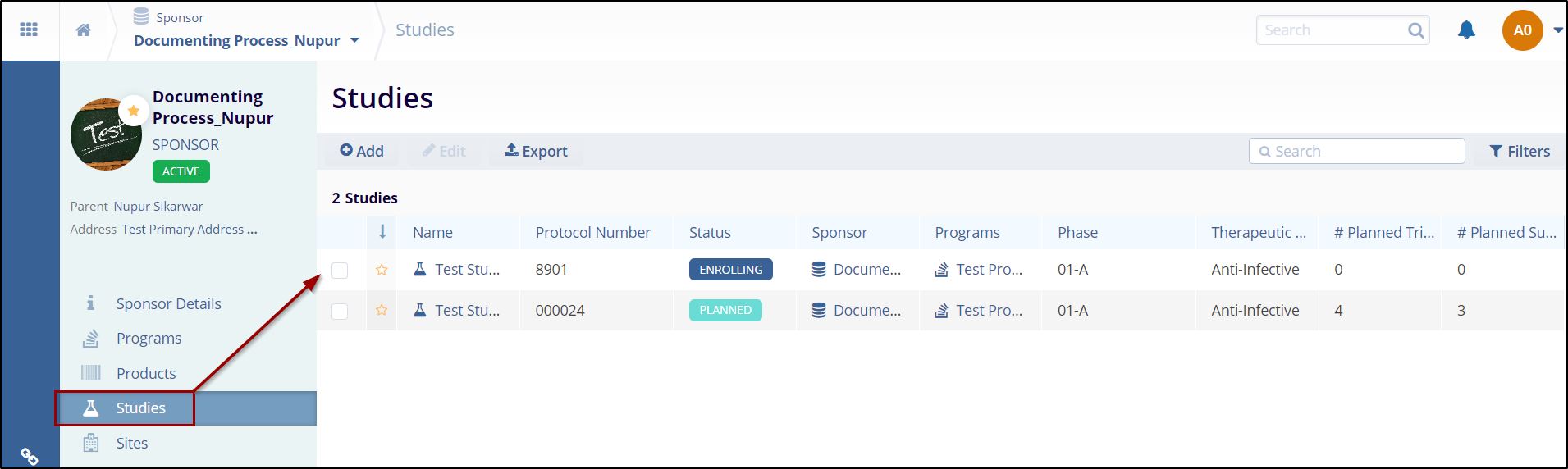
Note: To review sites associated with an organization, follow the same process. However, instead of clicking on the 'Studies' tab from the navigation link on the left side of the screen, click on the 'Site' tab to view all associated sites.
