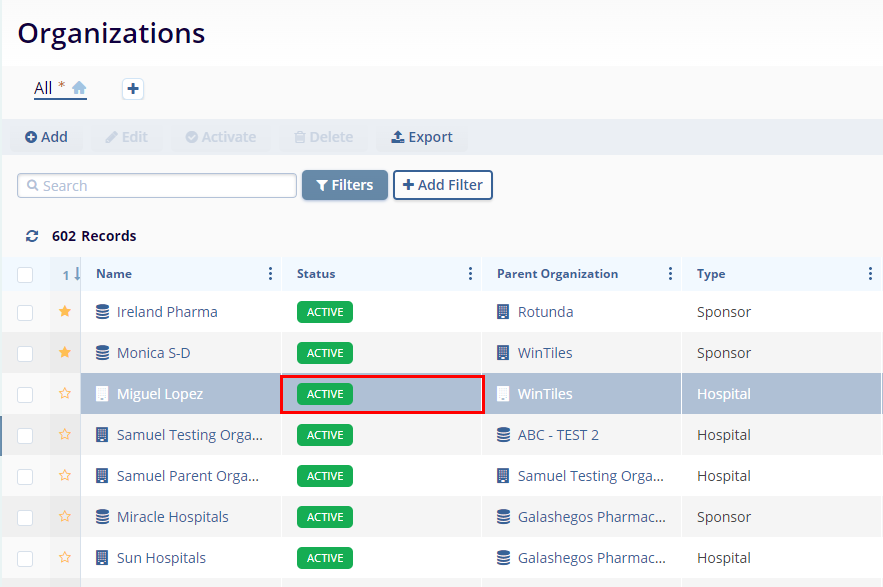How to Activiate Organziations
To navigate to the organization list and view all global organizations, follow these steps:
- Click on the "Organizations" tab located in the navigation link on the left side of the screen.
- This action will redirect you to the "Organizations" page where all organizations at the global level will be displayed.
.png)
Steps to Activate Organization:
- Select the organization by clicking the checkbox next to its name. Then, click the "Activate" button at the top of the grid to initiate the activation process.
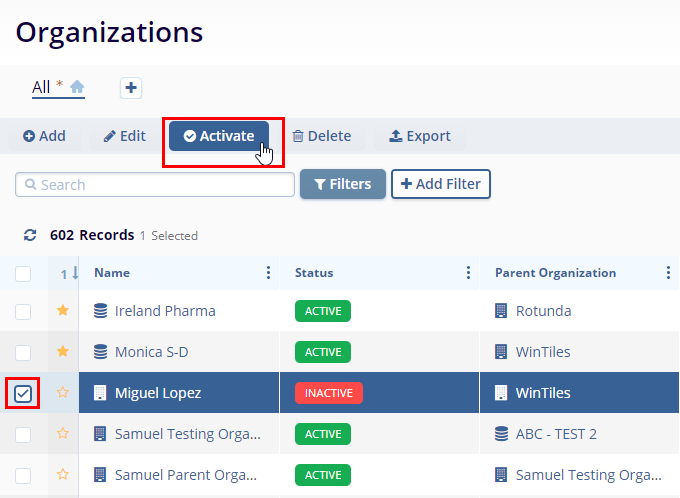
- A confirmation pop-up window will appear. Click the
"Activate" button to proceed with activation or
"Cancel" to discontinue.
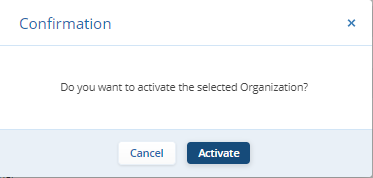
- Upon successful activation, you will receive a success
notification at the top right corner of the screen.
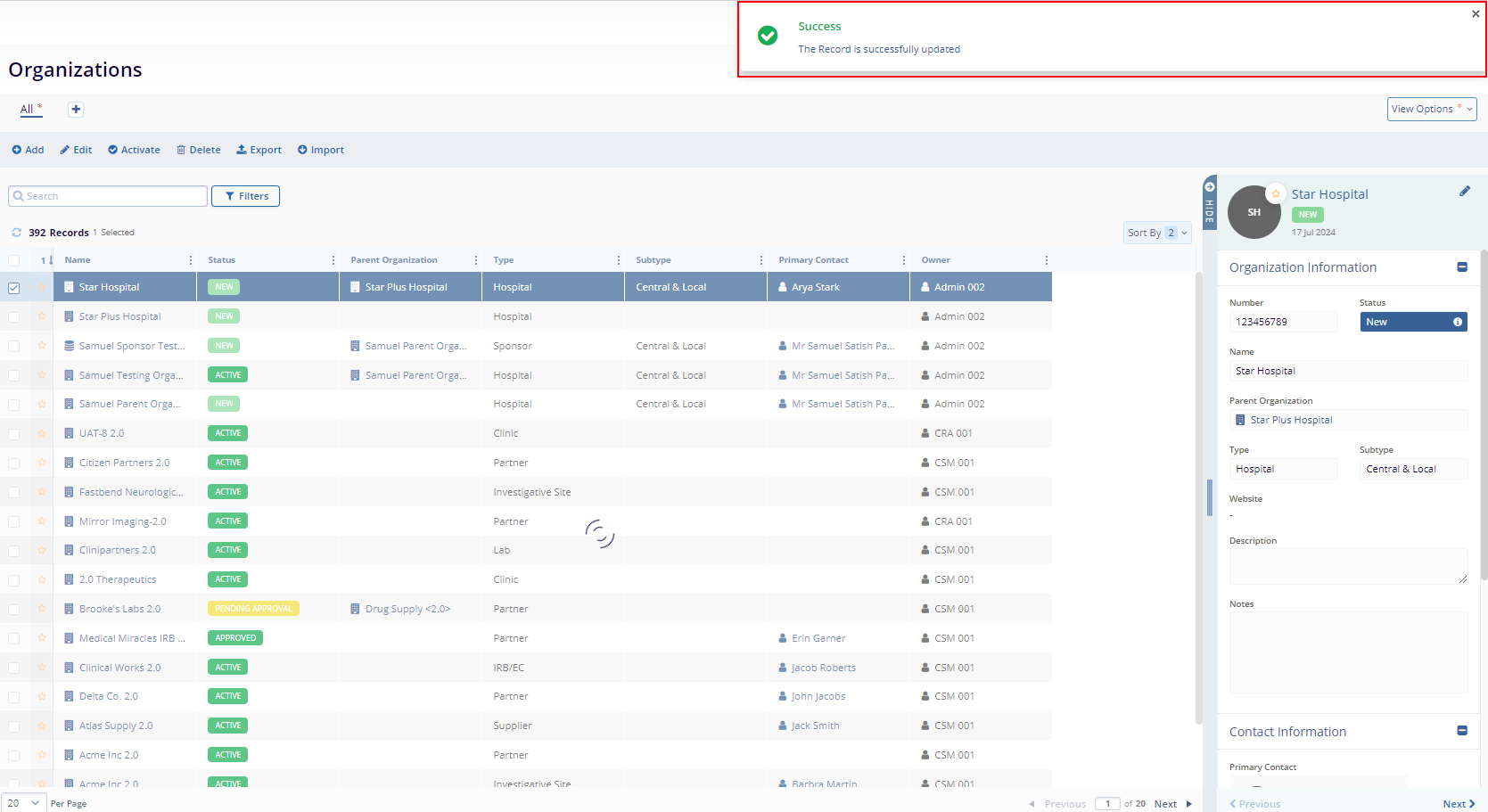
-
The status of the organization will now be updated to "Active" and displayed in the status field of the grid.