Import Data
To navigate to the organization list and view all global organizations, follow these steps:
- Click on the "Organizations" tab located in the navigation link on the left side of the screen.
- This action will redirect you to the "Organizations" page where all organizations at the global level will be displayed.
- To import the data, Click on the import button.
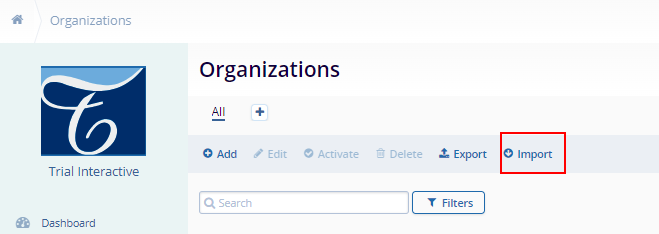
- It will open the import window, Click on the
“Download Template” button, this is
the sample file as an example. Refer to the below screenshot below.
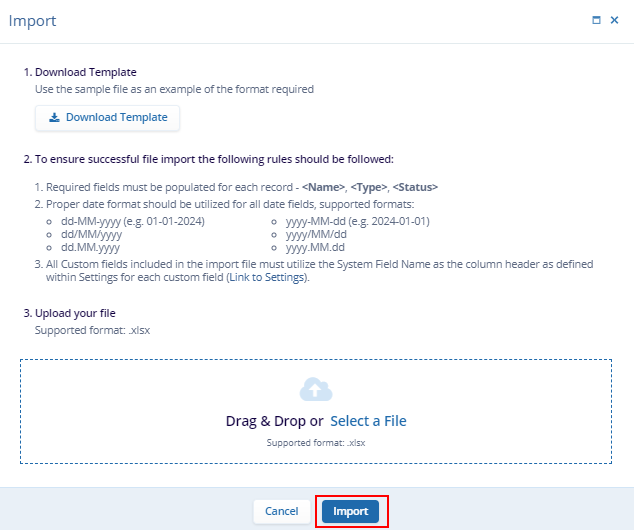
- Read the instructions carefully, Click on the
“Select a file” link and choose the
file or you can drag and drop the file.
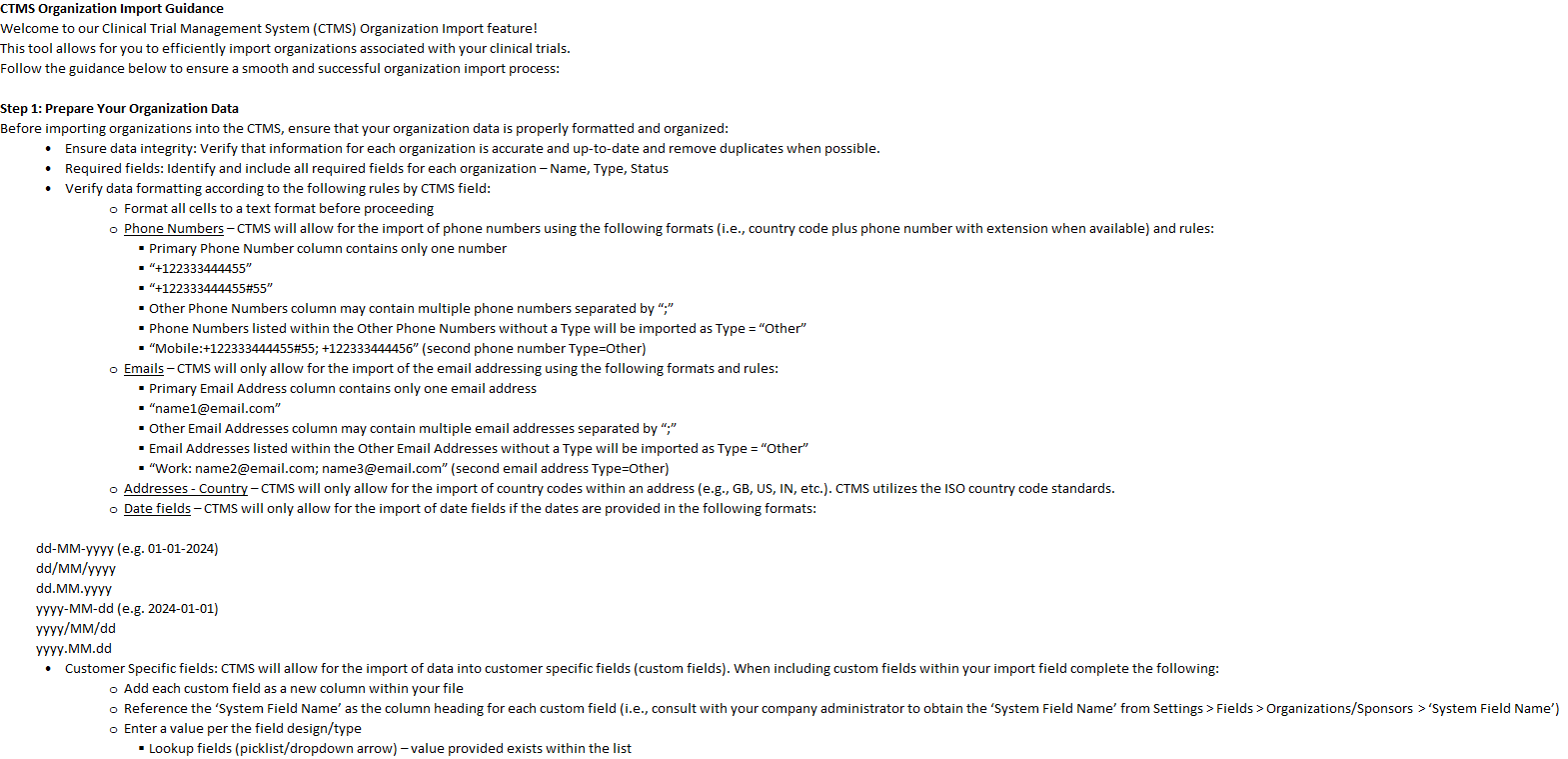
- Click the “Import” button.
