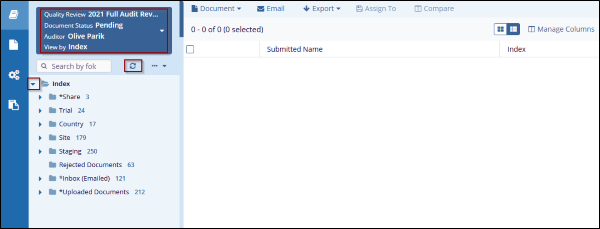Steps to Select the Choose View by Options
- Navigate to the Quality Review section, at the top of the Index Pane, the user will see the Choose View By dropdown menu.
- This menu allows users to choose how they want to view the documents in the Quality Review section.
- Click on the dropdown to reveal the available views under three main categories:
- Documents: Includes options such as Index, Document Type, and Country.
- Queries: Includes options like Query by Sender and Query by Recipient.
- Others: Includes options like Audit Findings and Site.
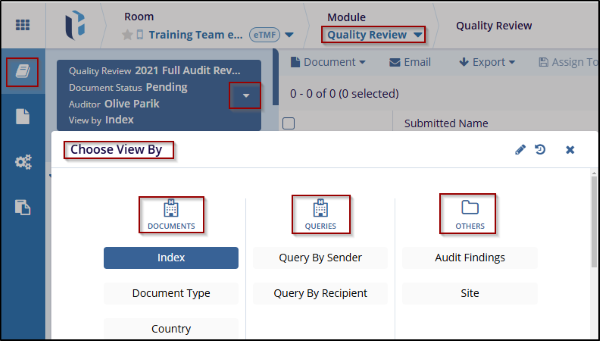
- Based on user requirements, select one of the options from Choose View by options.
- For example, if the user wants to view documents by their index, select Index under documents.
- If the user needs to review queries, select Query By Sender under the Queries
column, for more select the others option.
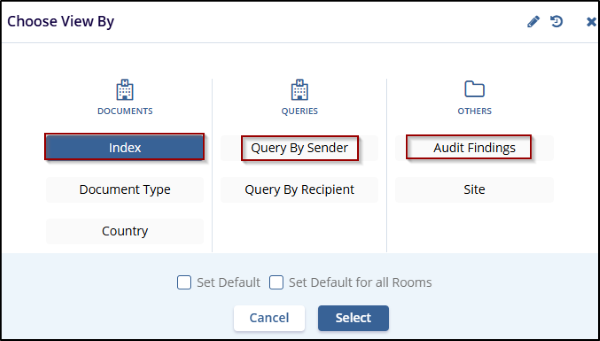
- Below the view by dropdown, the user can see the fields for Quality Review, Document Status, and By Auditor.
- Choose the specific file (e.g., 2021 Full Audit Review).
- Set the Document Status (e.g., Pending) as per user requirement.
- If the user wants to filter By Auditor, select the relevant auditor (e.g., Regulatory Inspector).
- The user has the option to make their selection the default view:
- Set Default: this will set the selected view as the default for the current session.
- Set Default for All Rooms: this will make the selection the default for all rooms, not just the current one.
- After selecting the view by options, click Select to apply the changes, these
changes will reflect at the top of the Index pane, or click the Cancel button to
discard the changes.
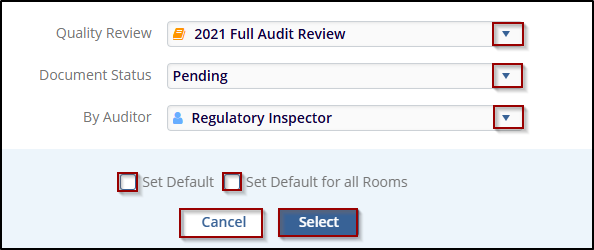
- Note: The View by option dropdown menu allows Reader, Editor, and Manager level users to see the audits are currently a part of either the Auditor or Audit Manager role. Administrators can see all audits here. Audit Managers will also have the option to view their audits (if they are also acting as an auditor for the audit) or they can check up on the progress of other auditors in the selected audit.
- After applying the selection from View by options, the user can see the Index
folder, based on the selections.