Reject Action Item
Authorities within the workflow stages can reject an Action Item record based on the stage-specific configuration. Rejections typically occur during the Approval stage by the designated Approver. When an Action Item is rejected, it is sent back to the previous stage. For instance, if a record is rejected at the Implementation Approval stage, it will return to the Implementation stage.
To reject an action item, follow the steps below.
- Create an Action Item as an originator user and send it to the first stage of the approval workflow by following the steps detailed in the Create Action Item section.
- As the authority in the first stage of the approval workflow, send the Action item to the next stage, i.e., Implementation Approval by following the STEP 1 to STEP 6 from the Approve Action Item section.
- As the assigned authority in the ‘Implementation
Approval’ stage, open the Action Item record and click on the
Claim button.
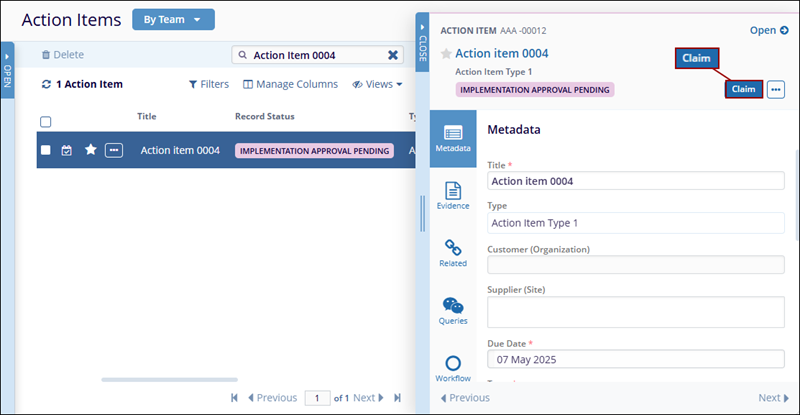
- Click on the Reject button situated above the quick view panel.
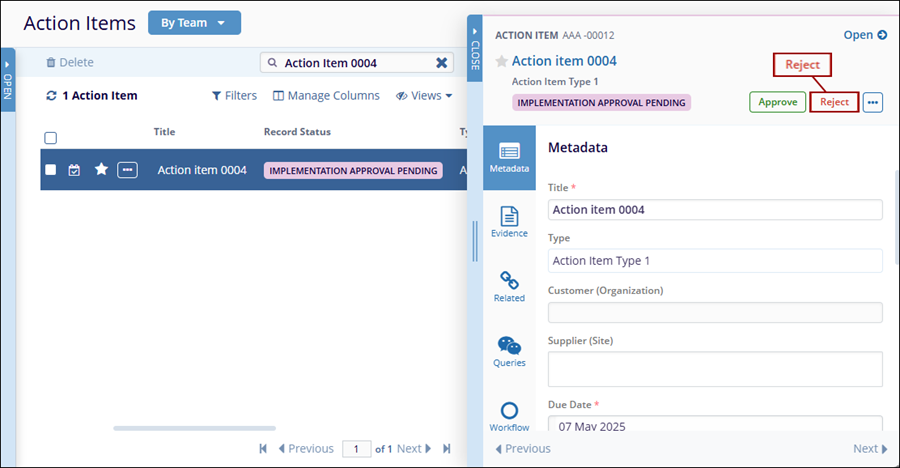
- On the Reject Implementation Approval dialog box, enter the necessary comments and
click on the Reject button.
.png)
- Once the record is successfully rejected, it is transitioned
back to the previous stage and displays the statuses as configured
in the workflow.
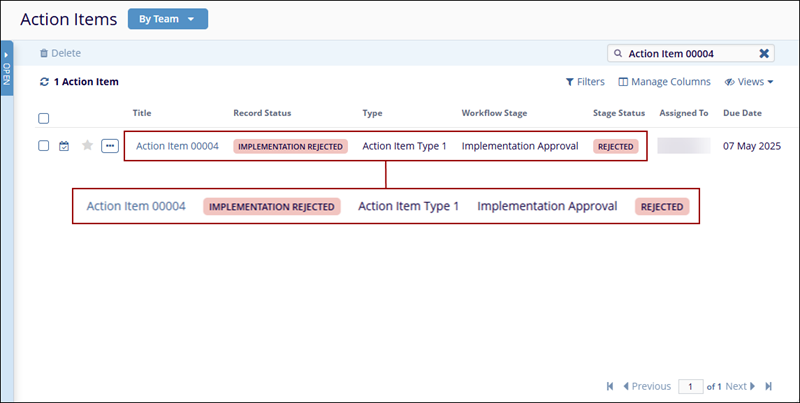
- Additionally, the authority in the previous stage of the workflow receives an email notification stating the record is returned for revision, depending on the notification’s configuration in the workflow.
- As the authority in the previous workflow stage, make the necessary revisions and transition the record to the next stage.
- Approve the record in the last stage by following the steps detailed in the Approve Action Item section.
