Create Action Item
This section describes the process of creating an Action item from a CAPA record within the Quality module. To initiate an Action item from a CAPA, the originator must have the ‘Create CAPA’ action enabled in the User Management module.
Note: Additionally, the originator must be an Admin user. If the Action item is being created by an editor user, they must belong to the assigned team and hold the necessary authority.
To create an Action Item from CAPA, follow the steps below.
- Create a CAPA record and submit it for review by following the steps, i.e., STEP 1 to
STEP 8, detailed in the Create CAPA
section.
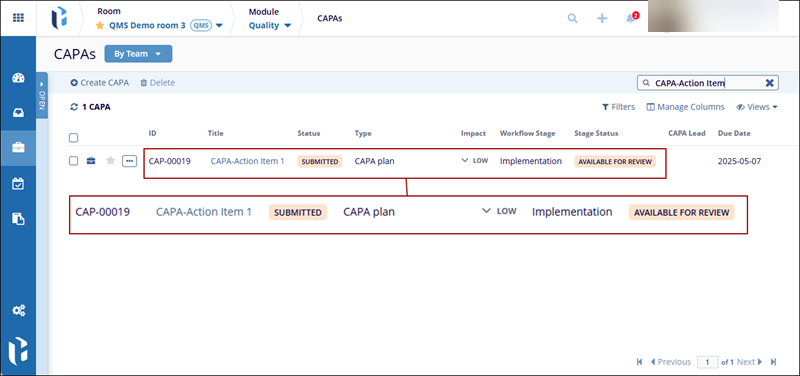
- Click on the CAPA title, navigate to the ‘Related’ tab in the quick view panel and
click on the Initiate button.
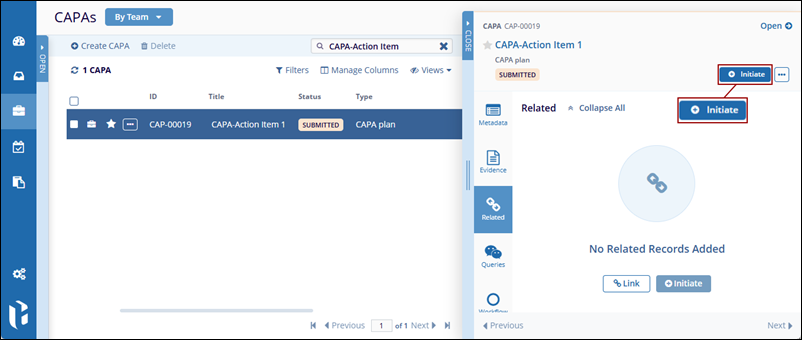
- On the ‘Initiate Record’ modal window, select the Action Item option.
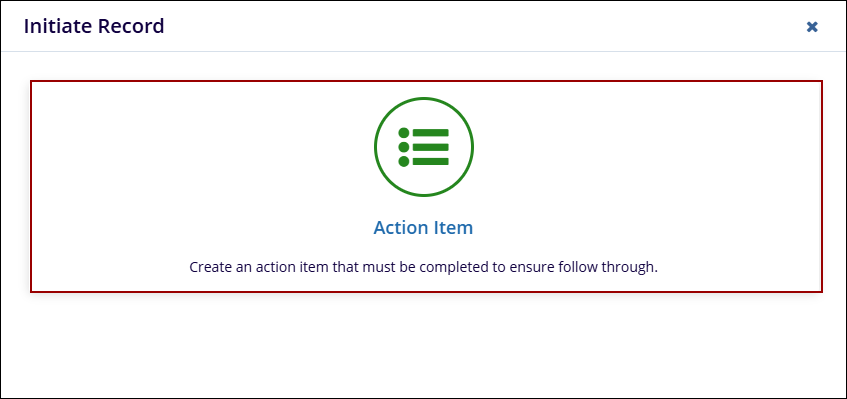
- On the Create Action form, fill in the mandatory details within Step 1: General Info
and click on the Next button.
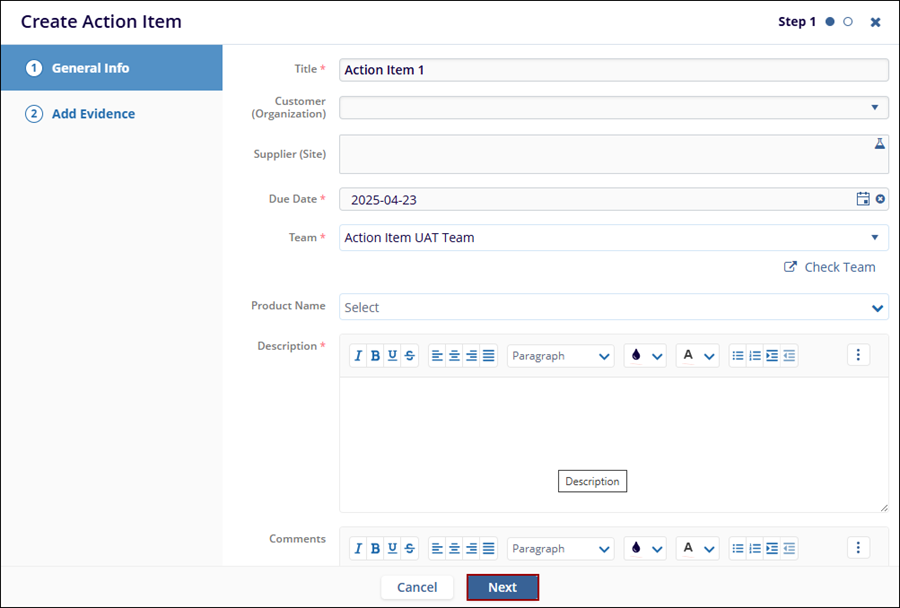
- Within Step 2: Add Evidence, upload a file or folder as evidence and click on the
Create button.
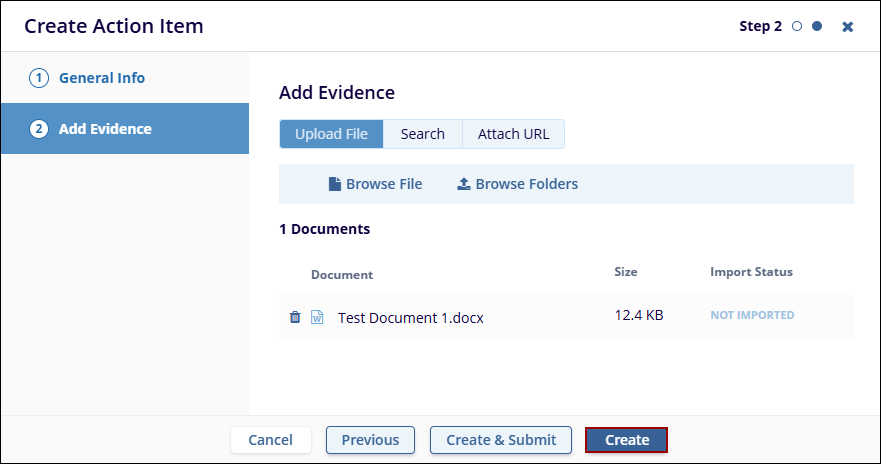
- From the left-hand navigation pane, click on the Action Items modal and select
the item by setting the appropriate view.
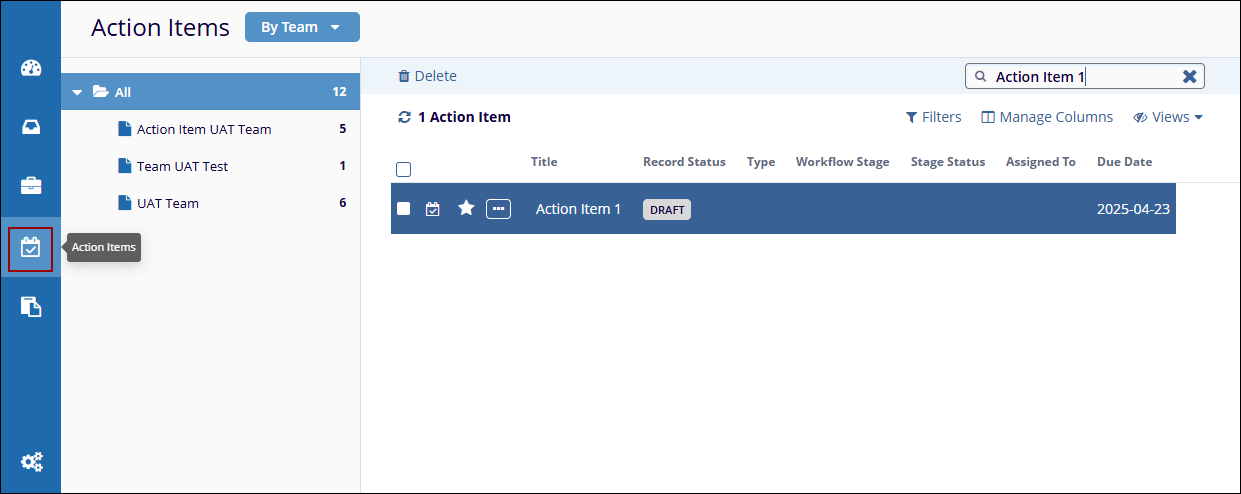
- Select the Action Item and click on the Submit for Review button from the quick
view panel.
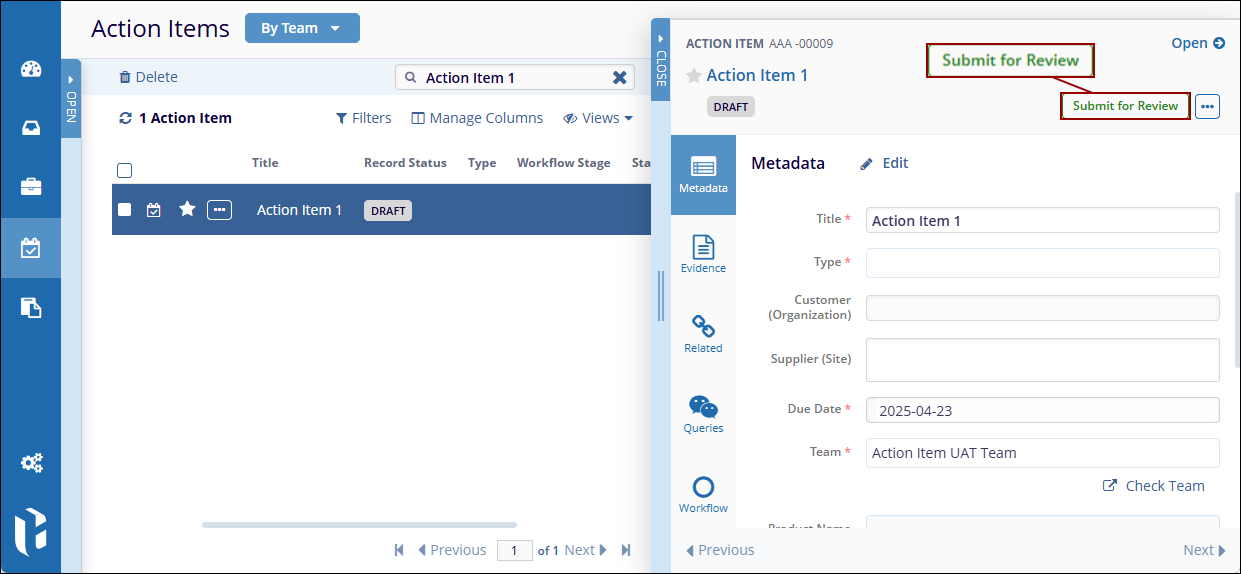
- Enter the necessary comment in the ‘Submit for Review’ popup and click on the
Submit button.
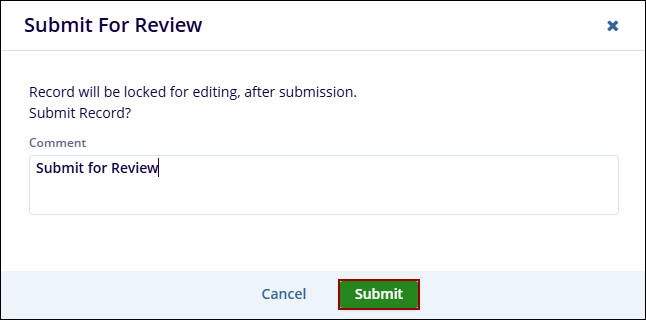
- Choose the appropriate workflow from the Workflows wizard and click on the
Select button.
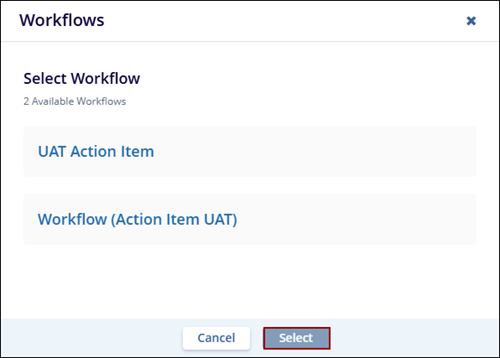
- Once the Action Item is successfully transitioned to the first stage of the workflow.
The Record Status, Workflow Stage, and Stage Status display statuses as configured in the
workflow.
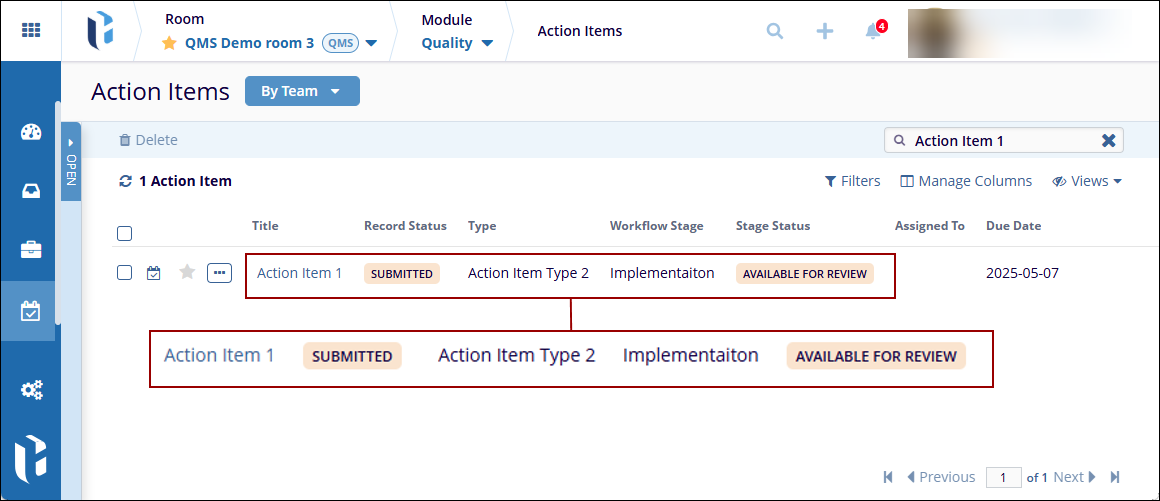
- Once the record enters the first stage of the approval workflow, the authority
receives an email notification about the CAPA record with CAPA details and a clickable ‘Open
CAPA’ button to open the record.
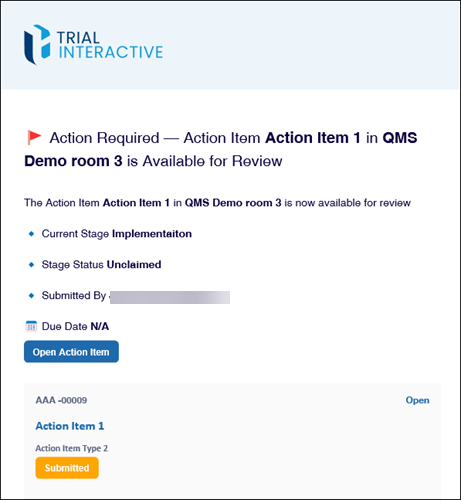
Note
- Email notifications about record transitions are sent to the relevant authority types based on the Approval Workflow configuration.
- The number of stages an Action item progresses through, along with its record and stage statuses, is determined by the configured Approval Workflow.
- If more than one workflow is identified based on the record types, users can choose from the available workflows list.
- If only one workflow is identified based on the record types, the records automatically enter that workflow without displaying the selection wizard.
