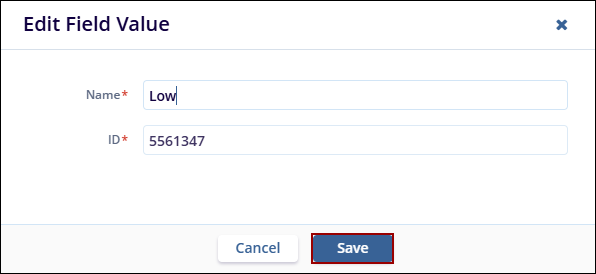Impact
The ‘Impact’ section displays the default out-of-the-box values that can be added in the ‘Impact’ field of the Incident, CAPA, and Action Item forms. Admin users can control the fields visibility and edit the display name.
To edit the impact fields, follow the steps below.
- Navigate to the Quality Module > Settings > Field Values
> Impact section.
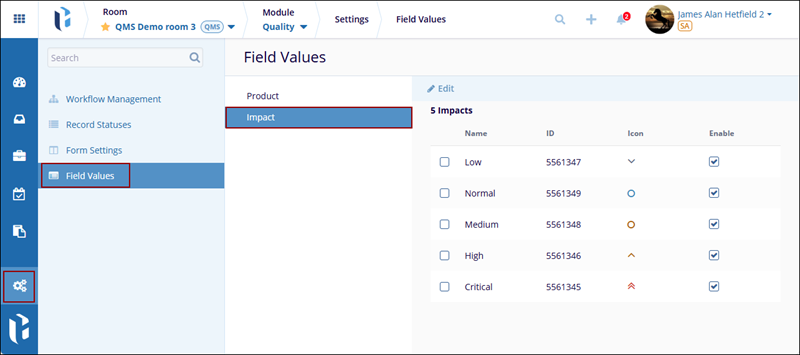
- Check or uncheck the checkbox under the ‘Enable’ header to display the impact value
in the Incident, CAPA, or Action Item form.
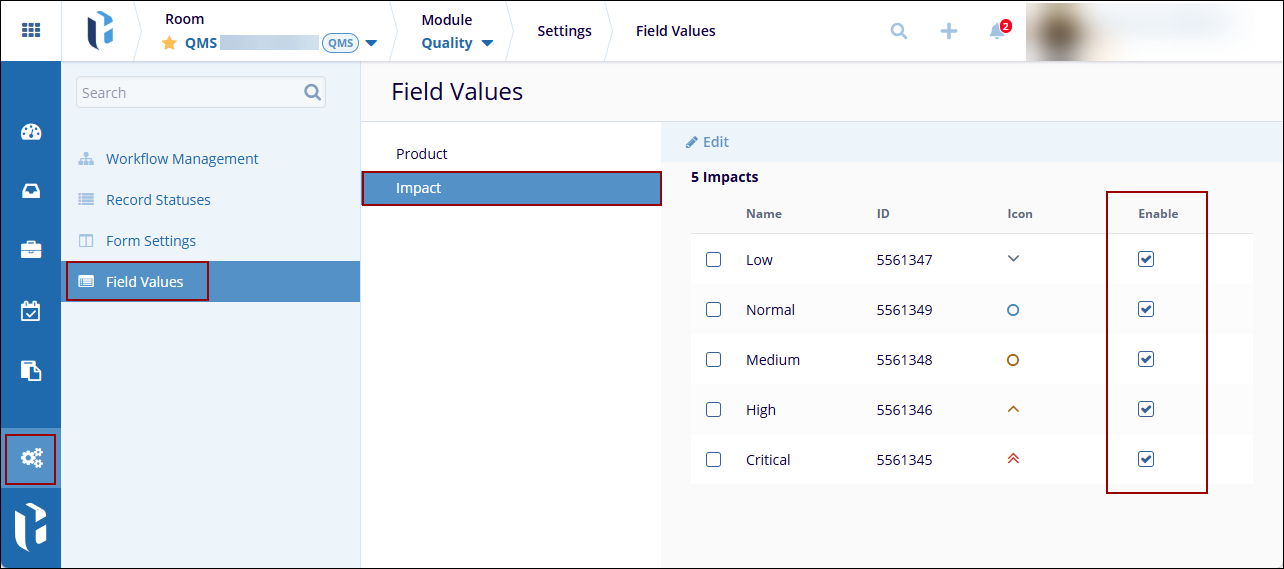
- Select a value and click on the Edit button from the top menu bar.
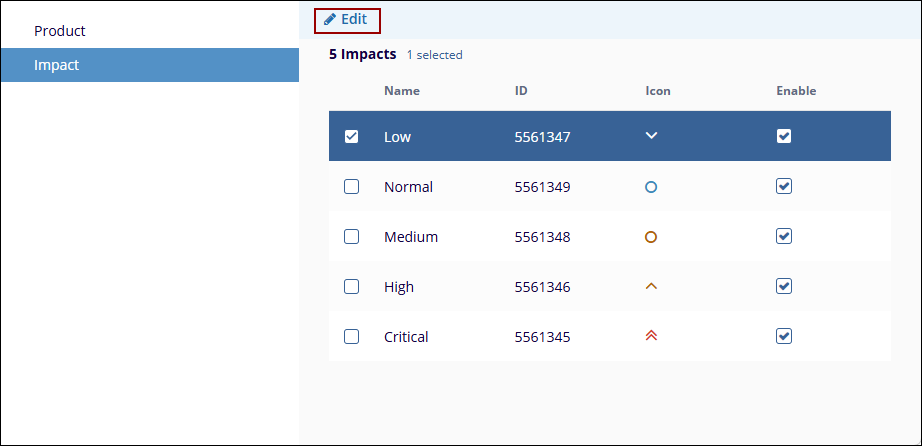
- On the ‘Edit Field Value’ popup, edit the name and click on the Save button
at the bottom.